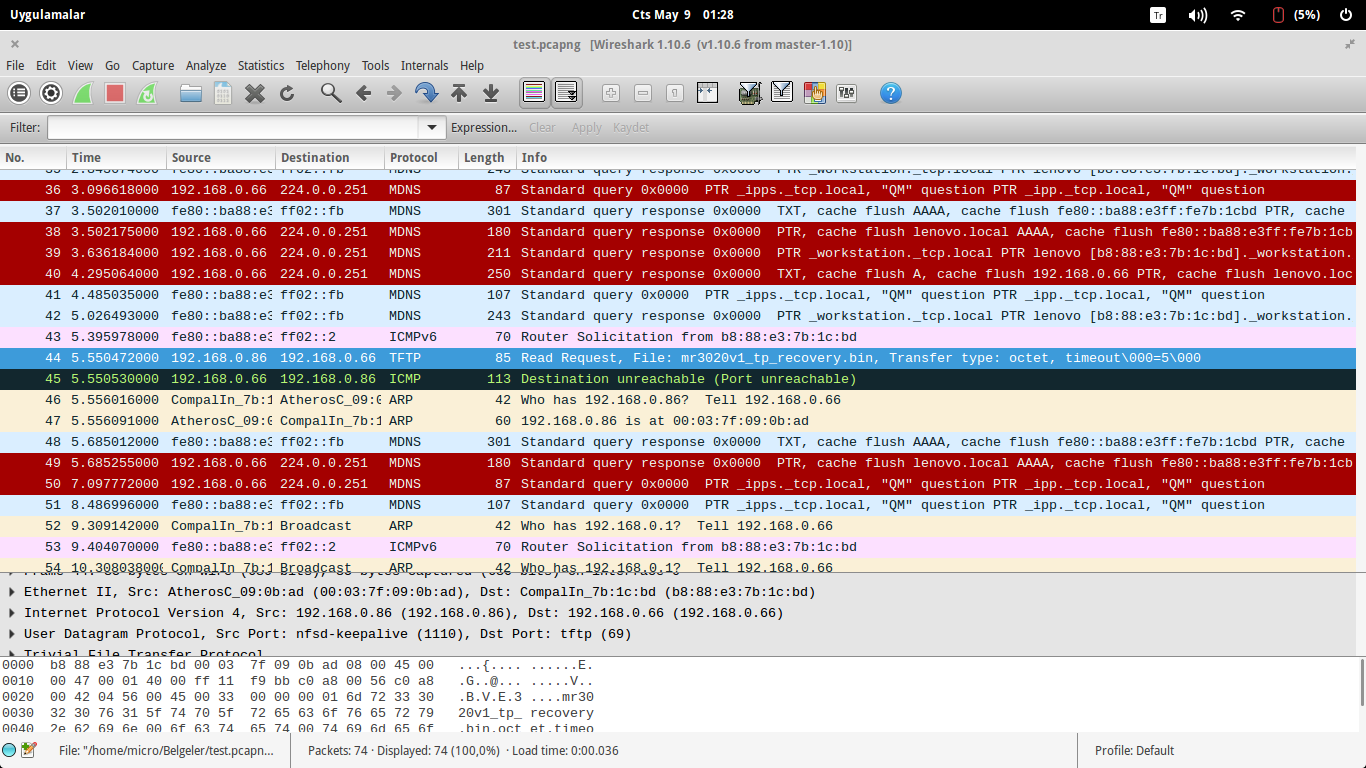Hi
I loaded the openwrt firmware on my router but when I tried to move back to the original Tp link firmware then my router firmware bricked now I am not able to access it, due to this my warranty is also void.
Please suggest me how can I resolve this problem and get back to original firmware or at least make it run on any firmware.