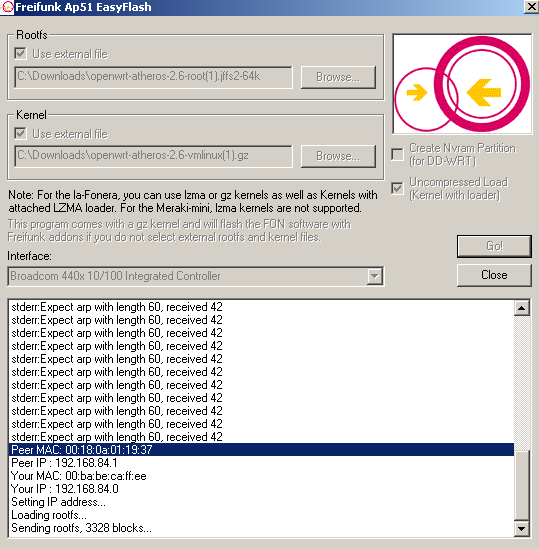Hi,
I have a Meraki and attempted to upload the latest firware (untested) to it using the EasyFlash utility.
http://wiki.openwrt.org/OpenWrtDocs/Har … 9f3e8584a3
I did as stated in the wiki post, but I don't know what is meant to happen now. I have repowered the device, but it is not getting an address from the router. The right hand ethernet light is flashing continuously.
Just to be sure I am right about the instructions.
I downloaded the ap51-flash-gui.exe for winxp
I downloaded the openwrt-atheros-2.6-vmlinux.gz and openwrt-atheros-2.6-root.jffs2-64k from the latest compile. I also tried the files from the snapshot (26/07/2007)
I then run the gui app, select the files, press Go, then add power to the meraki.
This is what I get now. Followed swiftly with either arp errors or tftp errors. I have winpcap installed.
<a href="http://photobucket.com" target="_blank"><img src="http://i86.photobucket.com/albums/k109/dwrenne/fail1.png" border="0" alt="Photo Sharing and Video Hosting at Photobucket"></a>
Maybe teh device is working, but it is not responing to ping requests on 192.168.1.1. Is it on a different address
Regards
Diarmuid