Hi all,
Juste a question about to upload the u-boot or firmware on device wr703n. I shoud use the RAM address 0x81000000 or 0x80800000 ?
What is the difference / effect between these two addresses?
Best regards,
Xavier

The content of this topic has been archived between 3 Apr 2015 and 7 May 2018. Unfortunately there are posts – most likely complete pages – missing.
Hi all,
Juste a question about to upload the u-boot or firmware on device wr703n. I shoud use the RAM address 0x81000000 or 0x80800000 ?
What is the difference / effect between these two addresses?
Best regards,
Xavier
Sorry, posts 402 to 400 are missing from our archive.
The max flash supported is 16MB by the SoC
It should support 16MB if you solder on the chip.
Then when compiling the image select or create the 16MB layout.i did mod my MR3420v2 to 16MB without modifying the uboot.
could you show me how to enter this u-boot mode.
thanks!
Hi,
Hi all,
Juste a question about to upload the u-boot or firmware on device wr703n. I shoud use the RAM address 0x81000000 or 0x80800000 ?
What is the difference / effect between these two addresses?Best regards,
Xavier
Anybody have an idea about this two RAM addresses?
Bye
Xavier
Sorry, posts 403 to 401 are missing from our archive.
could you show me how to enter this u-boot mode.
thanks!
I use a Serial console USB tty.
baudrate 112500
default 8N1
Is it possible to modify the code so that if reset or qss button is pressed then the router would boot normally? I have a garage door monitoring build and I used these 2 switches to monitor that if any of the two doors are open. Normally when the doors are closed the buttons are pressed. So when my router reboots(electricity is cut) then it would not boot to normally openwrt. Thanks!
Sorry, posts 404 to 402 are missing from our archive.
pepe2k, Router TP-LINK TL-WDR4300(rev.1.3 - router, rev.1.0 - motherboards, ram - Hynix H5PS5162GFA Y5C) -> mod Macronix MX25L128 (16 MB) + 720/480/240 Mhz U-boot pepe2k 1.1.4 - tested! safemode -> memtester 116m 50 - Ok! 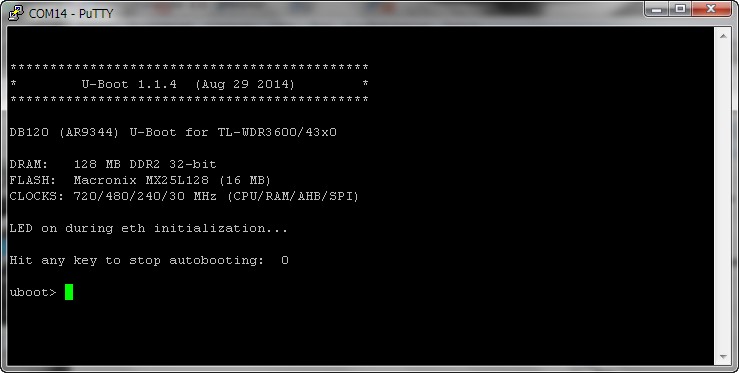
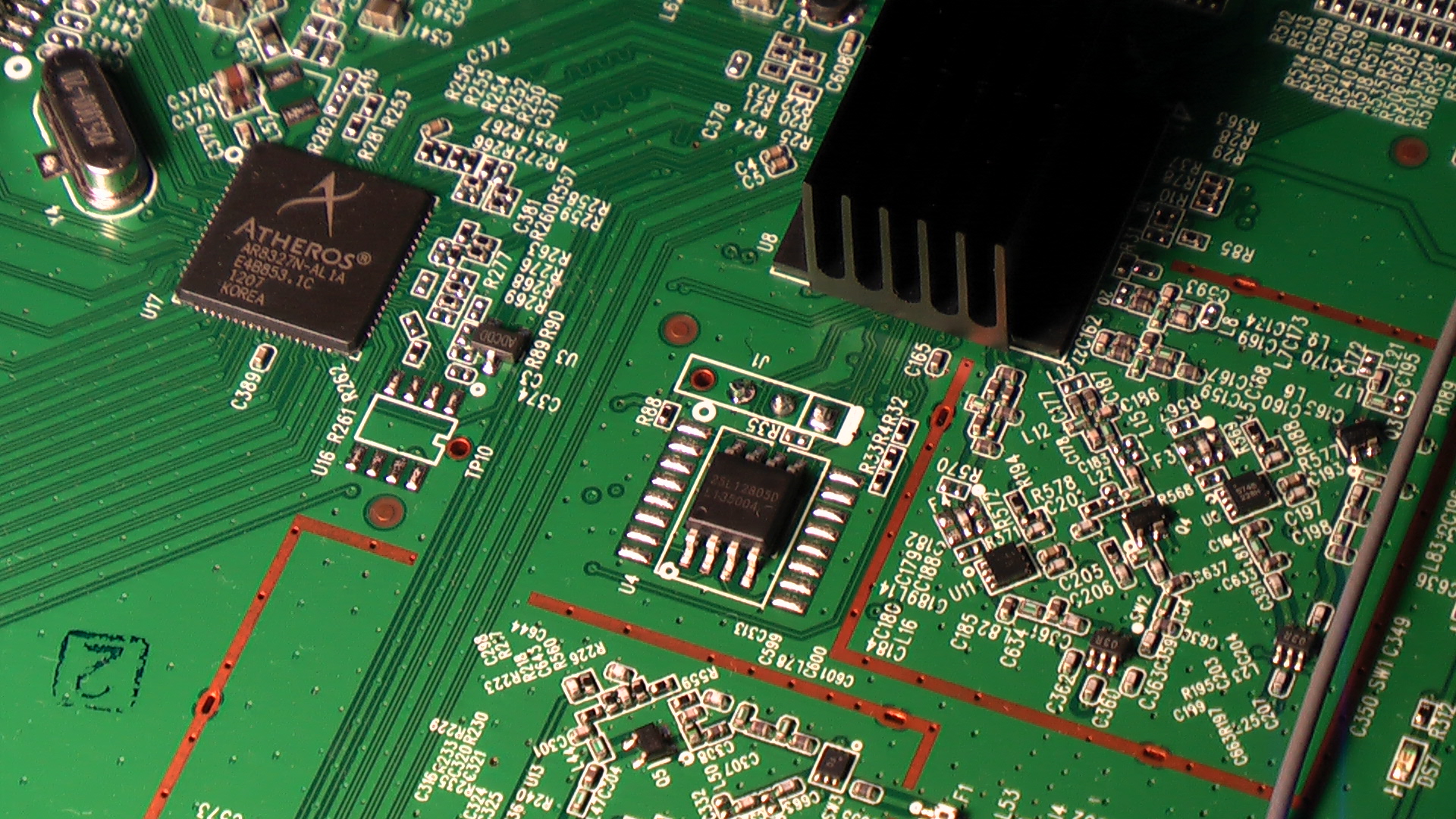
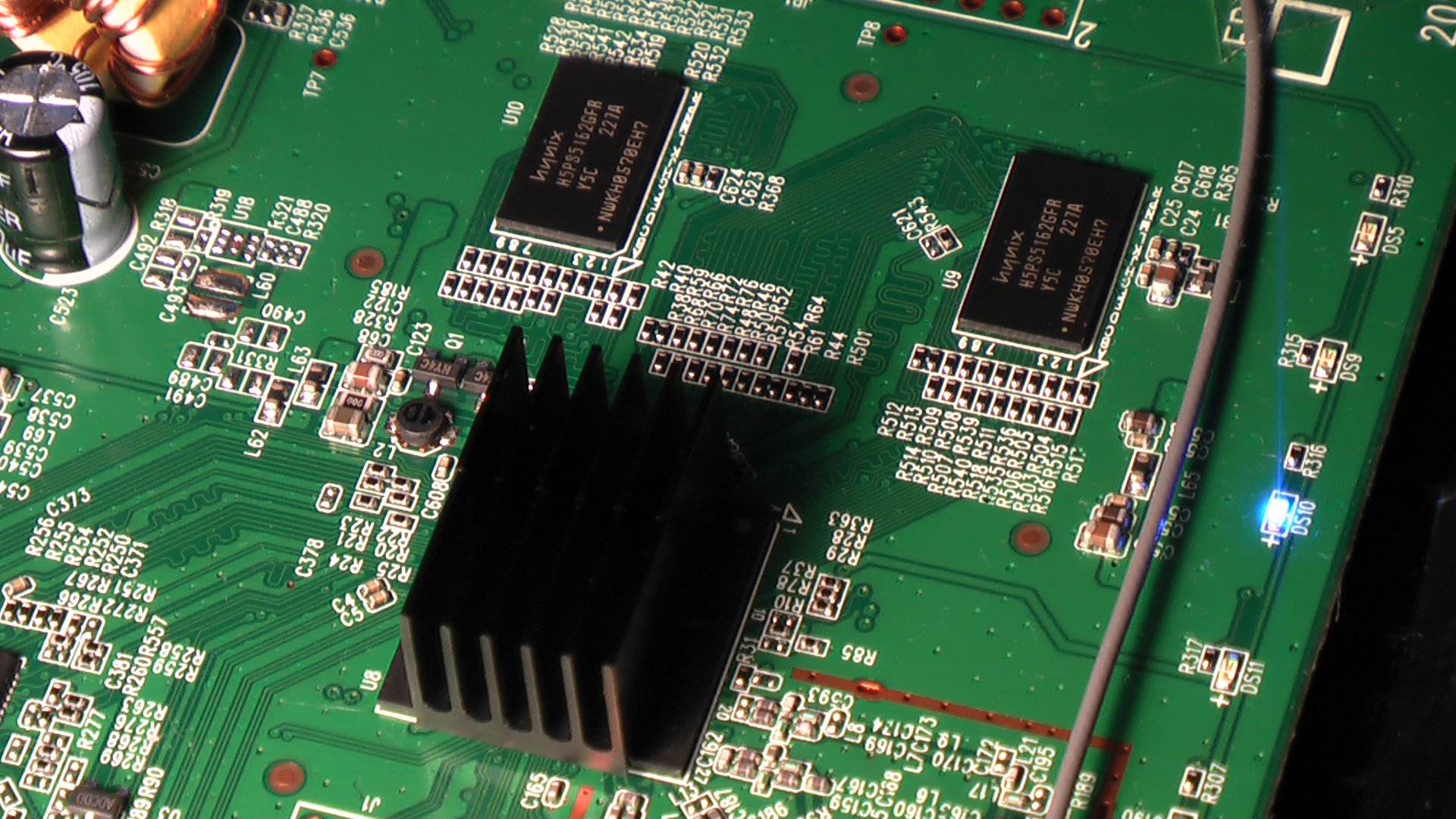
(Last edited by sakatgg on 3 Nov 2014, 20:00)
Hi,
Do you have a pre-built image for tplink wdr4300?
Thanks
Also does this uboot-mod support wdr4300 v1.7?
Sorry, posts 405 to 403 are missing from our archive.
I've changet the u-boot of my WR703N router with a precompiled image 'uboot_for_tl-wr703n.bin' from June 2013 (I couldn't find any more recent one) and I've read in the documentation about the network console mode. Is this mode present in the last year binary or is it newer than that?
I've followed the documentation and kept the reset pressed for more than 7 seconds but I cannot connect to it with 'nc -u -p 6666 192.168.1.1 6666'
The u-boot web server works fine. I haven't tried the serial console yet.
pepe2k, Router TP-LINK TL-WDR4300(rev.1.3 - router, rev.1.0 - motherboards, ram - Hynix H5PS5162GFA Y5C) -> mod Macronix MX25L128 (16 MB) + 720/480/240 Mhz U-boot pepe2k 1.1.4 - tested! safemode -> memtester 116m 50 - Ok!
Have you stress tested it?
For the router to be stable enough with the overclock a lot of testing is required.
Based on my unit testing, my CPU can only go up to 700MHZ while RAM is good at 500MHZ
I think my Router has a lously CPU. ![]()
Sorry, posts 406 to 404 are missing from our archive.
I've changet the u-boot of my WR703N router with a precompiled image 'uboot_for_tl-wr703n.bin' from June 2013 (I couldn't find any more recent one)
Look here: https://forum.openwrt.org/viewtopic.php?pid=238706#p238706, or compile your own.
and I've read in the documentation about the network console mode. Is this mode present in the last year binary?
It is. Be sure to set your computer's IP to static 192.168.1.2.
sakatgg Hello.
Did you ask for U-boot or full fulfles on Router TP-LINK TL-3600 (16 MB) + 720/480/240 Mhz U-boot pepe2k 1.1.4 - tested or faster.
800/500/250 Mhz
Thank you.
(Last edited by stas42r on 10 Nov 2014, 17:47)
Sorry, posts 407 to 405 are missing from our archive.
Hi,
xavtronic wrote:I will flash a new FW with the recovery mode, but it doesn't work wenn I use Linux (Ubuntu 12.04 with FF and Chrome or LUbuntu 14.04 with FF and Chromium).
I can choose the right *.bin file and when I press on the button "Update" nothing passed. I can refresh the windows with F5 and I have the same page with the *.bin already selected and the "Update" button doesn't work.The same try with Windows XP works well with FF.
Do you have any informations about this problem? Or I can try another setting?
I will take a look on that problem.
Do you any new informations?
I've followed the documentation and kept the reset pressed for more than 7 seconds but I cannot connect to it with 'nc -u -p 6666 192.168.1.1 6666'
The u-boot web server works fine. I haven't tried the serial console yet.
It works, you can fix a STATIC IP and disable the firewall on your PC.
Best regards,
Xavier
(Last edited by xavtronic on 17 Oct 2014, 09:58)
sakatgg wrote:pepe2k, Router TP-LINK TL-WDR4300(rev.1.3 - router, rev.1.0 - motherboards, ram - Hynix H5PS5162GFA Y5C) -> mod Macronix MX25L128 (16 MB) + 720/480/240 Mhz U-boot pepe2k 1.1.4 - tested! safemode -> memtester 116m 50 - Ok!
Have you stress tested it?
Hi, Tested 780/480/240, safemode -> memtester 116m 50 -> passed over 15h 16m - very good. Test FTP (vsftpd), distilled in Filezilla video 37Gb with the laptop (WiFi-Intel Centrino Advanced-N 6235) on the mounted to the TL-WDR4300 Seagate (1GB, Backup plus, Usb 3.0) and back, then compared the md5 - coincided, not screw falls off. Details of the tests and the screens (the first 2 - LAN, second 2 - WiFi (5.0)) are here 780/480/240, 720/480/240
sakatgg Hello.
Did you ask for U-boot or full fulfles on Router TP-LINK TL-3600 (16 MB) + 720/480/240 Mhz U-boot pepe2k 1.1.4 - tested or faster.
800/500/250 Mhz
Thank you.
Hi, Do not quite understand the translation, Go collect Fullflash, Go post U-boot pepe2k with small acceleration (CPU-600,DDR-480,AHB-240)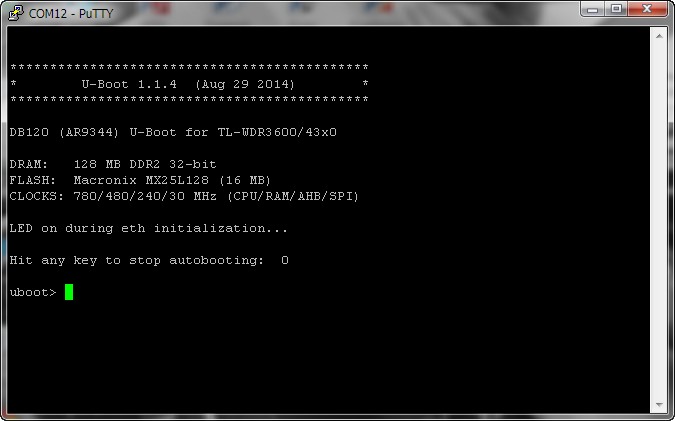
(Last edited by sakatgg on 22 Nov 2014, 20:25)
Sorry, posts 408 to 406 are missing from our archive.
Hi,
pepe2k wrote:xavtronic wrote:I will flash a new FW with the recovery mode, but it doesn't work wenn I use Linux (Ubuntu 12.04 with FF and Chrome or LUbuntu 14.04 with FF and Chromium).
I can choose the right *.bin file and when I press on the button "Update" nothing passed. I can refresh the windows with F5 and I have the same page with the *.bin already selected and the "Update" button doesn't work.The same try with Windows XP works well with FF.
Do you have any informations about this problem? Or I can try another setting?
I will take a look on that problem.
Do you any new informations?
Please, post an official issue on my GitHub repository... I'm not able to track forum and GitHub at the same time.
I successfully build and flash my wdr3600 with this mod. But i want to overclock to 700mhz level. Which lines i need to change. I searched thread but i'm not able to find a clear answer. Any guidelines or any body help?
Thanx
Sorry, posts 409 to 407 are missing from our archive.
Hi,
xavtronic wrote:Hi,
pepe2k wrote:I will take a look on that problem.
Do you any new informations?
Please, post an official issue on my GitHub repository... I'm not able to track forum and GitHub at the same time.
Ok I do that.
It's the first time, I don't kown if I have correct do.
BR,
Xavier
djdeeles, Instructions for changing frequency of the CPU and RAM and further on the links with the translator ![]()
(Last edited by sakatgg on 22 Nov 2014, 20:38)
Can you share the NAT throughput performance at 780MHZ?
I want to find out if there is a significant impact of frequency and throughput.
alphasparc wrote:sakatgg wrote:pepe2k, Router TP-LINK TL-WDR4300(rev.1.3 - router, rev.1.0 - motherboards, ram - Hynix H5PS5162GFA Y5C) -> mod Macronix MX25L128 (16 MB) + 720/480/240 Mhz U-boot pepe2k 1.1.4 - tested! safemode -> memtester 116m 50 - Ok!
Have you stress tested it?
Hi, Tested 780/480/240, safemode -> memtester 116m 50 -> passed over 15h 16m - very good. Test FTP (vsftpd), distilled in Filezilla video 37Gb with the laptop (WiFi-Intel Centrino Advanced-N 6235) on the mounted to the TL-WDR4300 Seagate (1GB, Backup plus, Usb 3.0) and back, then compared the md5 - coincided, not screw falls off. Details of the tests and the screens (the first 2 - LAN, second 2 - WiFi (5.0)) are here 780/480/240, 720/480/240
stas42r wrote:sakatgg Hello.
Did you ask for U-boot or full fulfles on Router TP-LINK TL-3600 (16 MB) + 720/480/240 Mhz U-boot pepe2k 1.1.4 - tested or faster.
800/500/250 Mhz
Thank you.Hi, Do not quite understand the translation, Go collect Fullflash, Go post U-boot pepe2k with small acceleration (CPU-600,DDR-480,AHB-240)
Can you share the NAT throughput performance at 780MHZ?
I want to find out if there is a significant impact of frequency and throughput.
I do not have an external high-speed Internet, the tests only on the local network. ![]() And how is it measured without the Internet?
And how is it measured without the Internet?
(Last edited by sakatgg on 13 Nov 2014, 18:31)
alphasparc wrote:Can you share the NAT throughput performance at 780MHZ?
I want to find out if there is a significant impact of frequency and throughput.I do not have an external high-speed Internet, the tests only on the local network.
And how is it measured without the Internet?
Connect two computers ( one to wan , other to lan ) both using gigabit internet. Setup the ip address in each computer to match router ranges and test ( transfer files between them or use iperf ).
New release is available: https://github.com/pepe2k/u-boot_mod/re … 2014-11-19
Enjoy!
pepe2k, Very good, installed without a programmer, cpu and ram frequency changed in /etc/u-boot_mod/uboot_for_tp-link_tl-wdr3600-43x0.bin (photo)
zhadoom, The second computer will free - test iperf, now only the test Wan <-> Lan on FTP(USB Hdd mount for router) 800/500/250, Read FTP - 21 Mb/s, Save - 22,7 Mb/s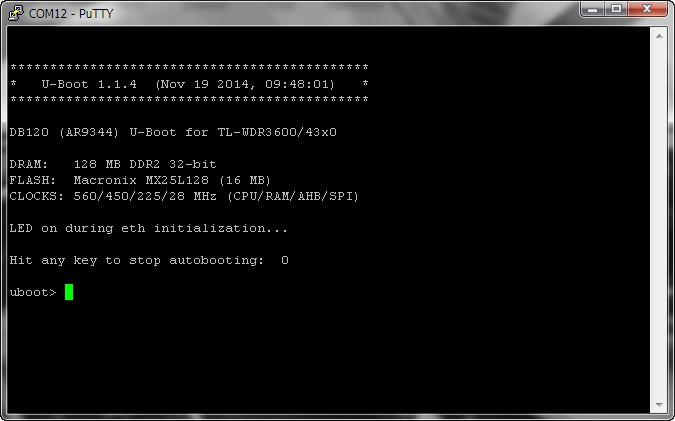
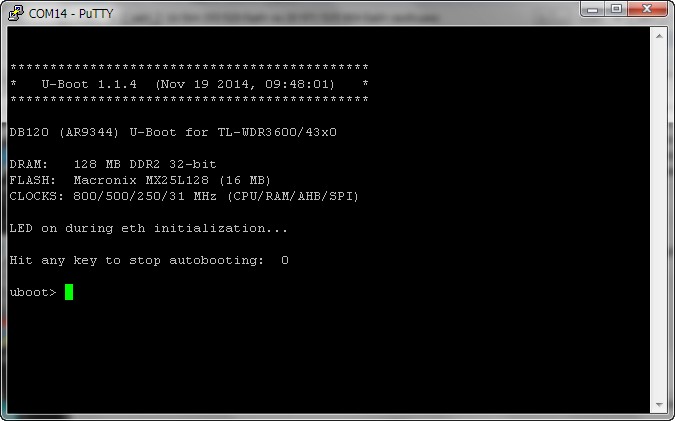
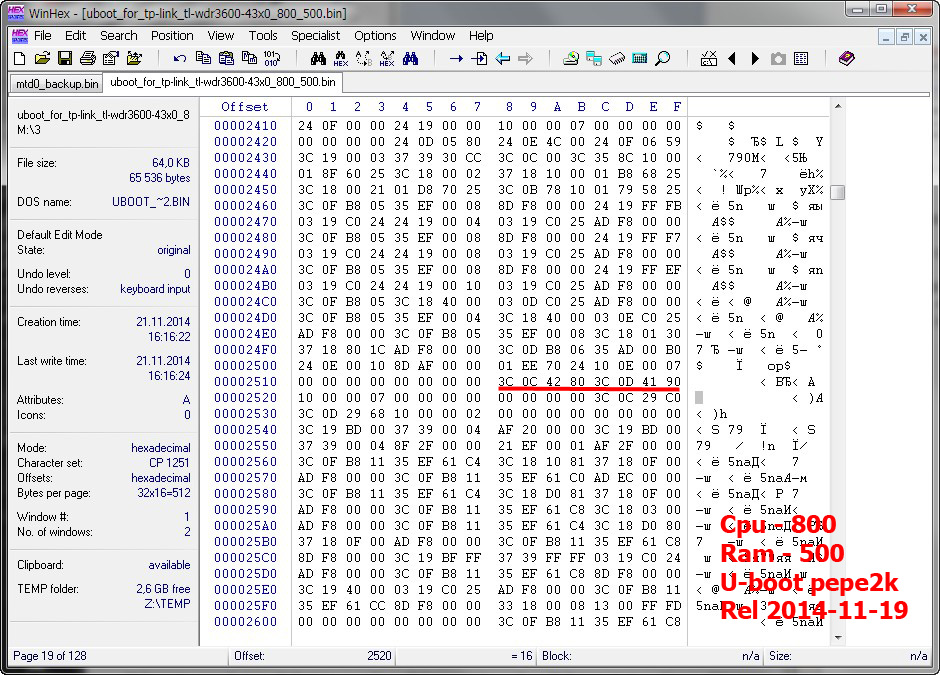
(Last edited by sakatgg on 22 Nov 2014, 20:32)
![]()
New release is working on MR3040v2.4 with 16MB W25Q flash chip. Tested on web mode and net console, but not serial port yet, I need headers to solder in. Pepe2k, what size right angle headers did you use on your mr3040 (I can see in picture on your website), and do they fit with the cover on? Thanks pepe2k ![]()
Can you share the NAT throughput performance at 780MHZ?
I want to find out if there is a significant impact of frequency and throughput.
iperf WAN <-> LAN на 800/500/250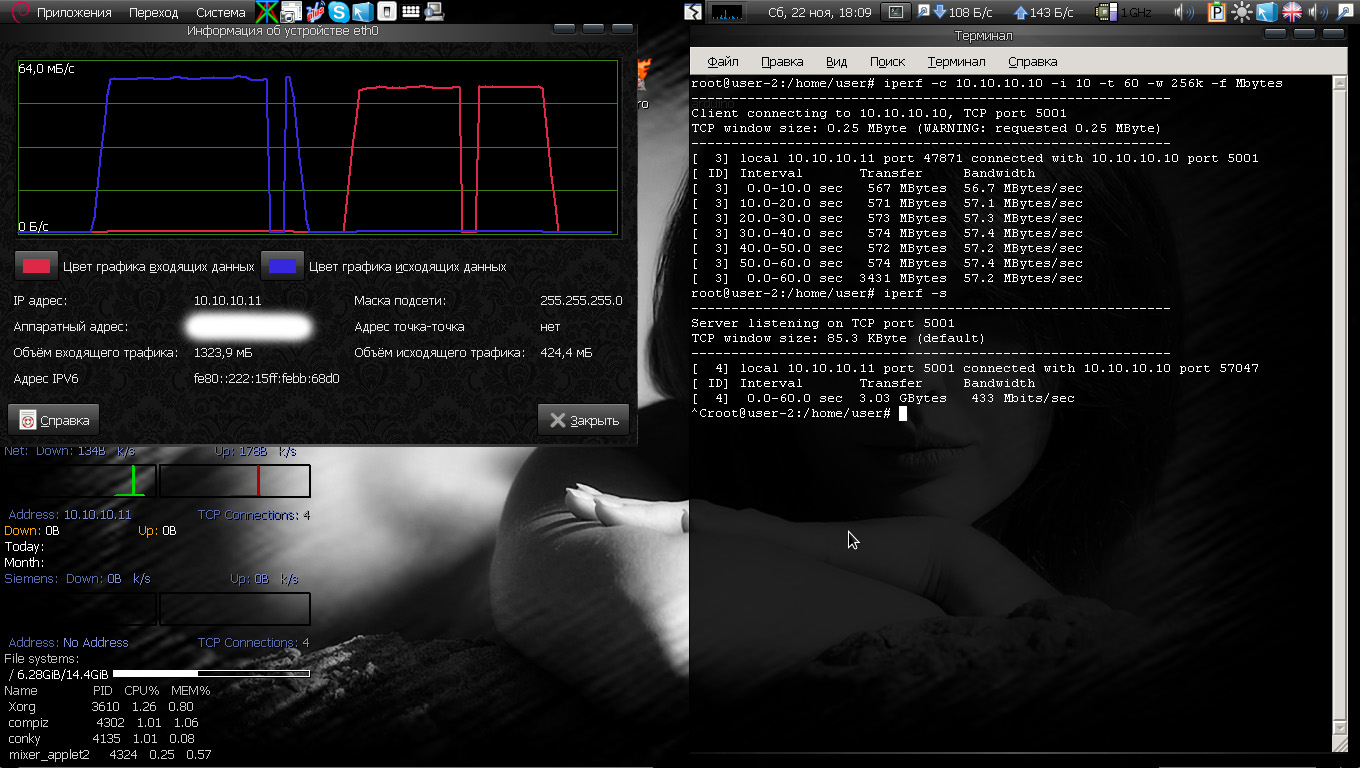
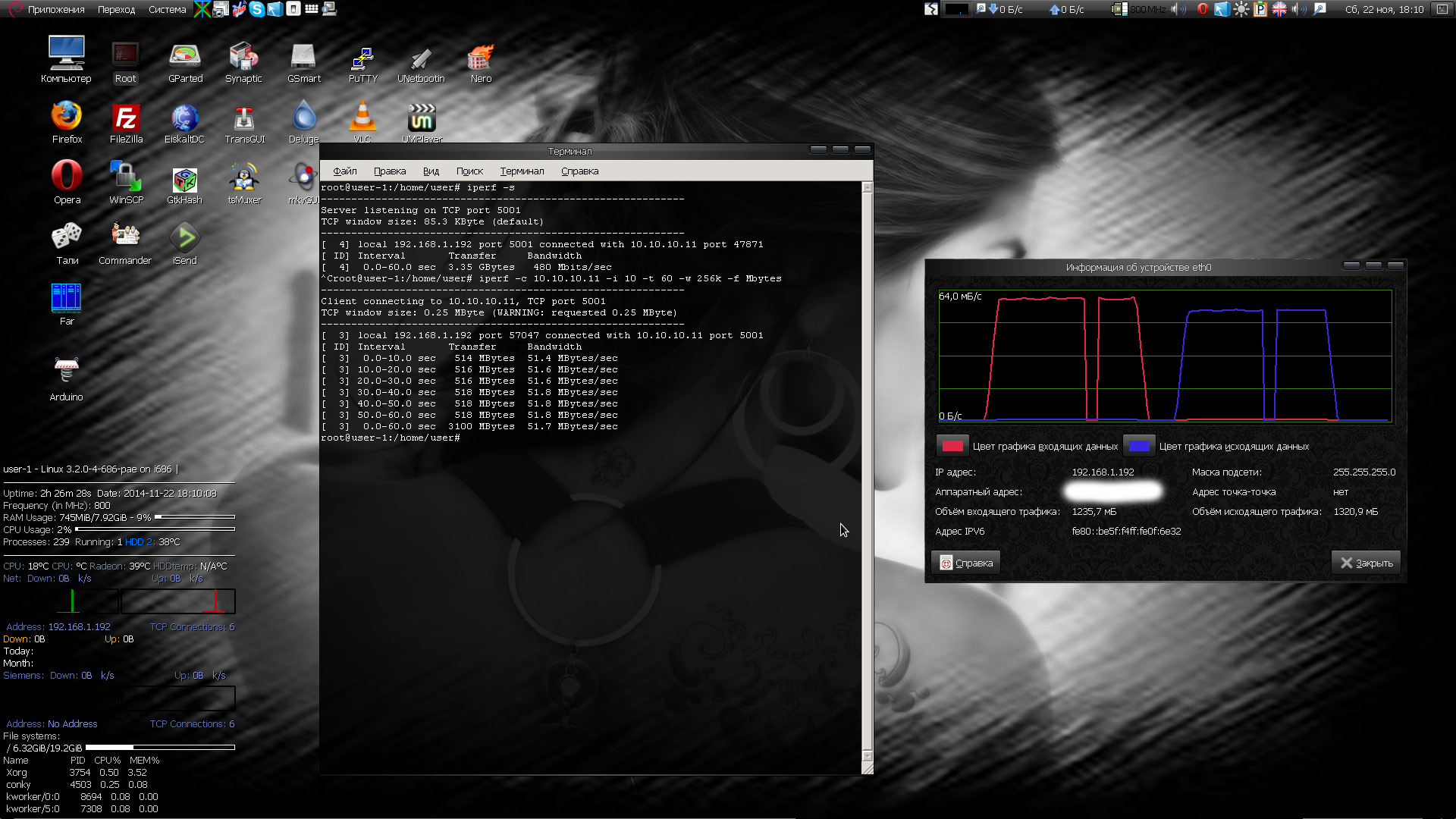
alphasparc wrote:Can you share the NAT throughput performance at 780MHZ?
I want to find out if there is a significant impact of frequency and throughput.iperf WAN <-> LAN на 800/500/250
I see an iperf test between the ips 10.10.10.10 and 10.10.10.11 . How could this use nat since the server and client are in the same subnet ?
Computer user-2 10.10.10.11 <-Wan-> TL-WDR4300 10.10.10.10 -NAT- 192.168.1.1 <-Lan-> Computer user-1 192.168.1.192
1 test. 192.168.1.192 - server 10.10.10.11 - client
2 test. 192.168.1.192 - client 10.10.10.11 - server
Screens are synchronized on both computers. What am I wrong?
Not the right team or in the wrong place run?
P.S. By the way when tested iperf Lan <-> Lan speed was 111 Mbytes / s
(Last edited by sakatgg on 23 Nov 2014, 12:49)
2 test - the same conditions as in example - 192.168.1.192 - client , 10.10.10.11 - server
(Last edited by sakatgg on 23 Nov 2014, 13:08)
Hello:
I am trying to compile u-boot from source code, but i got an error:
./vendors/makefsdatac: line 71: java: command not found
In file included from fs.c:54:0:
fsdata.c:333:1: error: expected expression before ',' token
, 0 };
^
make[2]: *** [fs.o] Error 1
make[1]: *** [httpd/libhttpd.a] Error 2
make: *** [tplink_wr703n] Error 2
the same error appears when i change to Openwrt toolchain.
would you please help me how to solve this issus?
./vendors/makefsdatac: line 71: java: command not found
How about installing java?
I flashed latest binaries from pepe2k with some overclock (hexedit). But i got some memory errors. I need to pay attention because i dont have any jtag or programmer experience.
720/480/240 flashed succesfully and run memtester it's fails on some tests. Then lowered memory clocks.
720/400/200 ran memtester it's passed on each test and stable.
I want to go higher frequencies. Can i run 780mhz cpu with 400/200 memory clock? Does memory clocks limit cpu or linked?
Any suggestions about clock combinations with hex values?
I flashed latest binaries from pepe2k with some overclock (hexedit). But i got some memory errors. I need to pay attention because i dont have any jtag or programmer experience.
720/480/240 flashed succesfully and run memtester it's fails on some tests. Then lowered memory clocks.
720/400/200 ran memtester it's passed on each test and stable.I want to go higher frequencies. Can i run 780mhz cpu with 400/200 memory clock? Does memory clocks limit cpu or linked?
Any suggestions about clock combinations with hex values?
IIRC the stock frequency is 560/480/240.
Does your Router pass memtester at Stock settings?