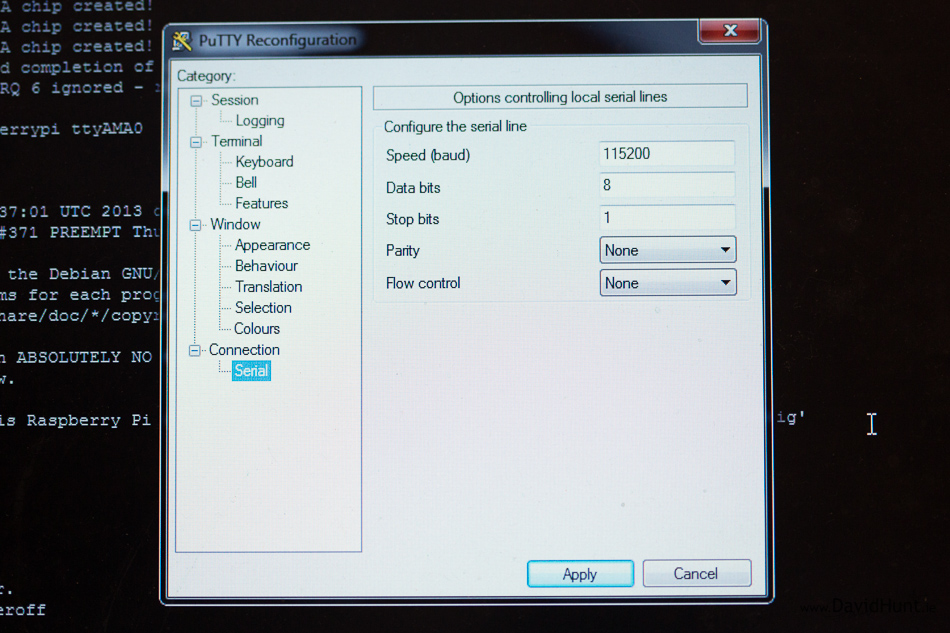Hi guys,
At first i want to say that i'm begginer with openWRT and i hope that you will help me.
I have installed on my tp-link openWRT and it works great, but i want to sell my router and to do this i need original firmware. So i was tryied to install my original firmware from tp-link site, but something went wrong and now i see that my router is constantly rebooting, led's are blinking constantly, i don't have any connection by lan, so i think that i need use Serial port to recover it yes ?
But i don't realy understand how to do recover, could you explain me how to do it ?
Original documentation says:
You will need:
1. Serial cable with a 3.3v converter. Those nokia cables work well. >>> Already bought
2. A terminal emulation. I used putty on windows, minicom on linux.
3. A TFTP server. I used tftp-hpa under linux. >>>For what is thins TFTP server and can i do it on windows ?
4. A PC with a static IP address of 192.168.1.27 netmask 255.255.255.0. Please take note that I do not know if that address work on all routers. Mine is what it was looking for.
5. A network cable between the computer and the router (any) lan port.
How to recover:
1. Connect the serial cable.
2. Open a terminal with 115200 8n1. >>> How to do it from putty ? ;S
3. Power on the router.
4. Wait for "Autobooting in 1 seconds", then quickly type "tpl" (without the quotes) within the 1 second timeout. Power cycle if you miss it. You should be welcomed with "ar7240>". You are now talking to the bootloader. If nothing happend within a few seconds, check your connections.
5. Erase the flash: erase 0x9f020000 +7c0000
6. Transfert the firmware to ram, use the squashfs factory one: tftpboot 0x81000000 code.bin. If it timeout, verify which address the router want to fetch the file from. Mine wanted from 192.168.1.27 and I do not know if this is universal or "random".
7. Copy from ram to flash: cp.b 0x81000000 0x9f020000 0x7c0000
8. Boot the new firmware: bootm 0x9f020000
A note on the address:
1. 0x81000000 is the default memory address that tftpboot wanted to use.
2. 0x9f020000 is the flash base address. Obtained from the serial console log when it tried to boot from the line: "## Booting image at 9f020000 …" >>> is this contsant r i have to check it ?
3. 0x7c0000 is the firmware size. >>> how can i check my firmware size ?
I know about scripting and other stuff in windows, and a little bit on linux but i can't figure it out i will be appreciate for fast respond.