Hello.
I have two networks connected with a TINC-VPN-Switch (on a Raspberry-PI).
I replaced my old AVM FritzBox 7170 with a WRT-Router (TP-Link TL-WR841N - 12.09, r36088).
The other home have still a Fritzbox 7390.
And added all portforward-rules on the wrt.
Execute this command
route add 192.168.0.0 mask 255.255.255.0 192.168.1.253on one of the Windows 7-Clients.
And a test-ping 192.168.0.1 was successful :-)
But I don't like to add the static route on any of my devices.
And I add the static routes (like on picture 2) also on the wrt router (picture 1).
I saved the settings and restarted wrt and windows machine.
login with ssh on wrt:
root@ccw:/etc# ping 192.168.0.1
PING 192.168.0.1 (192.168.0.1): 56 data bytes
64 bytes from 192.168.0.1: seq=0 ttl=62 time=59.364 ms
64 bytes from 192.168.0.1: seq=1 ttl=62 time=59.051 msworks also fine :-)
But
ping 192.168.0.1on the windows machine failed :-(
I tried again and again with
ipconfig /release & ipconfig /renew & ping 192.168.0.1But no way...
What I have maybe missed on config?
more technical background
Routers are with 192.168.x.1
Raspberries with TINC-VPN are on 192.168.x.253
Picture 1 - WRT-Config - Network 192.168.1.0/24: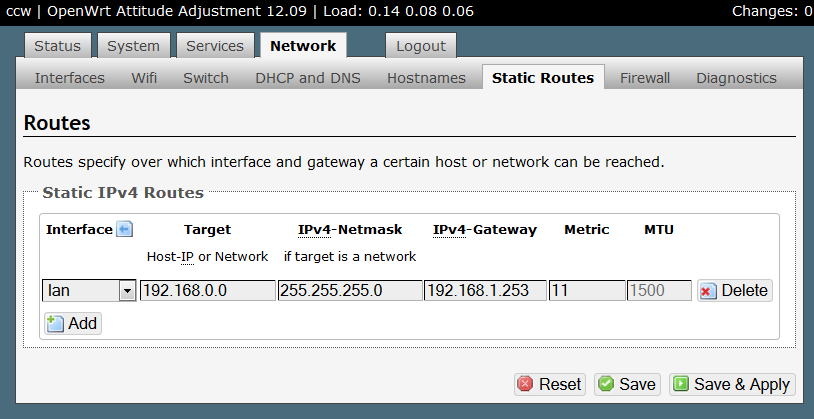
Picture 2 - FritzBox7390-Config - Network 192.168.0.0/24: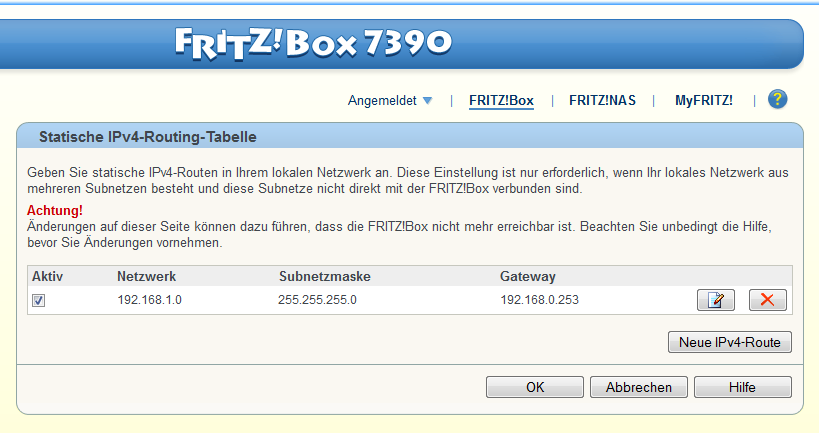
end of /etc/config/network
config route
option interface 'lan'
option target '192.168.0.0'
option netmask '255.255.255.0'
option gateway '192.168.1.253'