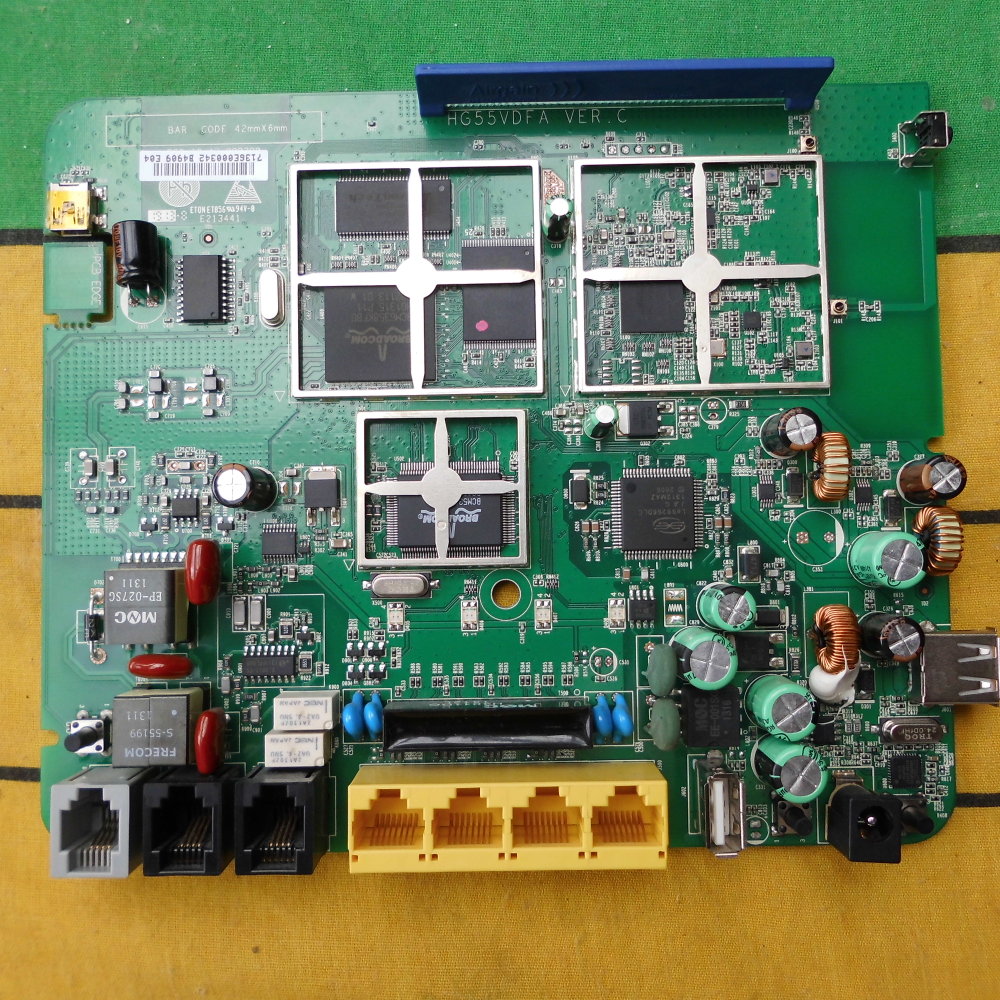I have a Huwaei / Vodafone HG556a, trying to get OpenWrt on it.
I'm somewhat stuck, because:
I don't know what hardware version I have. The wiki's table of supported router models / versions does not list the serial number of the one I have (mine starts with 31110, which is not in the list.) Trying to telnet to the router to run "hwversion show", as mentioned in the wiki, fails with a "connection refused by remote host" error.
When I open it up, the PCB is somewhat different from the photos. I presume this and the different serial number is because I have a different revision of the board ?
The other problem is that any firmware I try to upload through the web interface (after pulling the power, hold "restart" button, plug power, and keep holding the button for 20 secs) is rejected with an "the uploaded firmware contains an illegal image" error. This might be because the firmware contains a list of "compatible" serial numbers, and mine is different ?
Any ideas ? Any insight from someone who flashed this router before ? Sorry for n00b question :-)