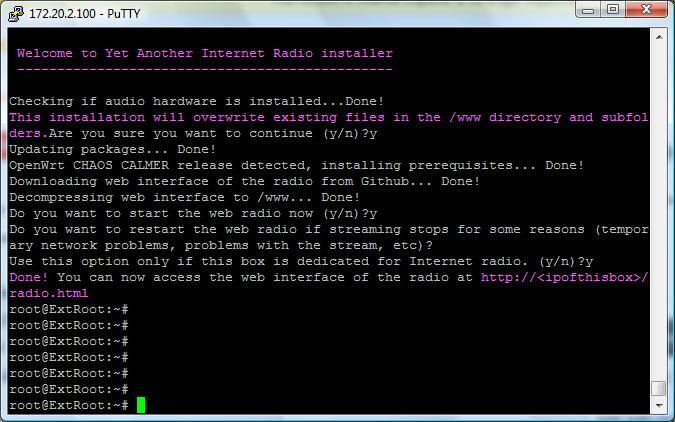This project is another Internet radio, but (of course) IMHO is the best one ![]()
It is built using a TPLink MR3020 with extroot, usb sound card and usb hub, gstreamer is used to play the streams.
Some good things are "imported" from other free projects, and also some original ideas are there, if you do some digging (after all, there is only a web server and a few other files involved). I think you'll like it.
What makes it different:
- it has a fairly complete and easy to use web “remote control” (see bellow), so you can control it entirely from your smartphone/laptop, including connecting to another access-point (think mobility), adding/removing streams and playlists (pls, m3u, xsfp) from the interface, etc
- it can also be controlled without web access from the physical button (basic control only, using the physical button available on the router – next radio station, mute, reboot)
- information about currently playing song are extracted from the stream (every 3 seconds)
- knows all popular radio streaming formats (many projects on the Internet understand only mp3 streams, whether or not it is specified by the authors)
Link
https://yunofun.wordpress.com/yet-anoth … radio-box/
https://github.com/c2sandu/webradio/
I'll deliver a step by step guide as soon as I have more time.
Enjoy ![]()