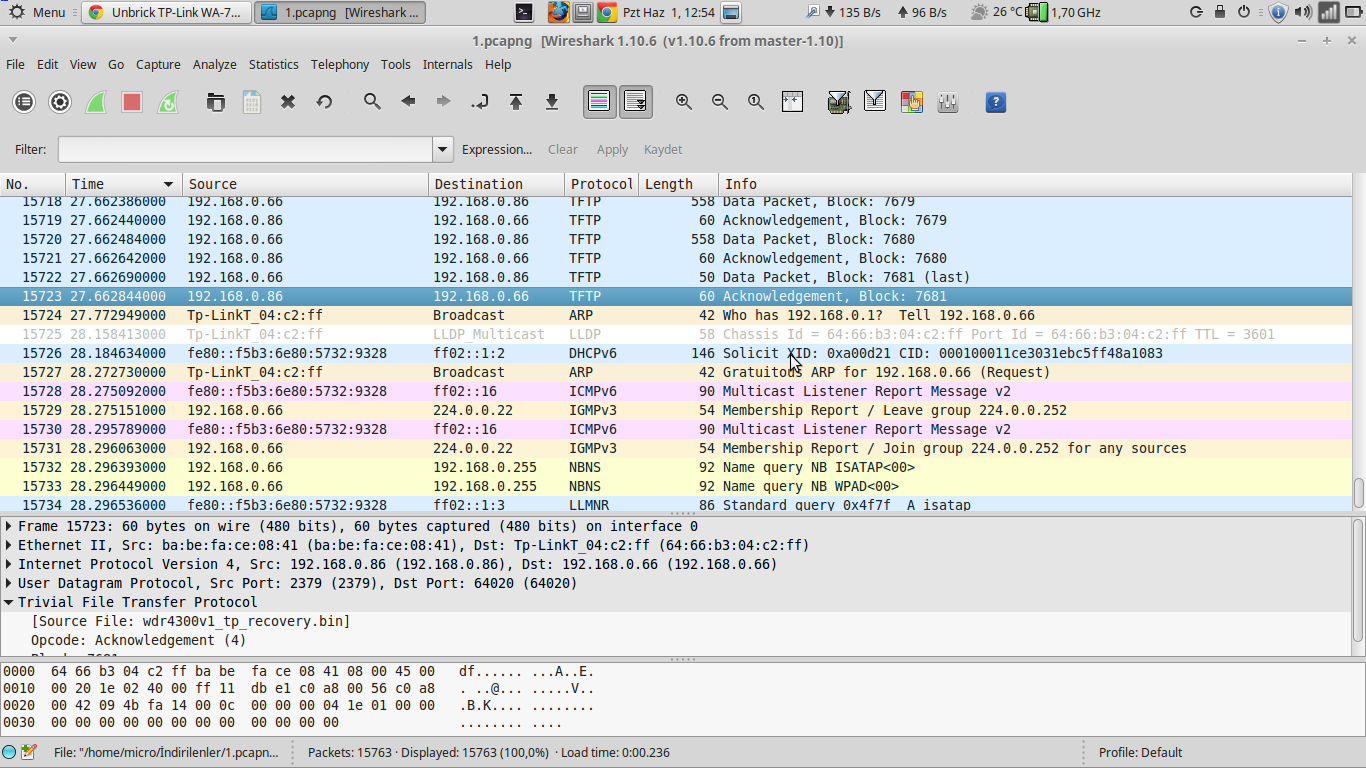I'm trying to get my TP using this tutorial
https://www.youtube.com/watch?v=t35Pei_eb6o but I get random codes with the CP2102 and the photo adapter.

When the pay point 3v3 CP2102 windows does not recognize properly and not connected to the system recognizes but with aleatoreios codes.