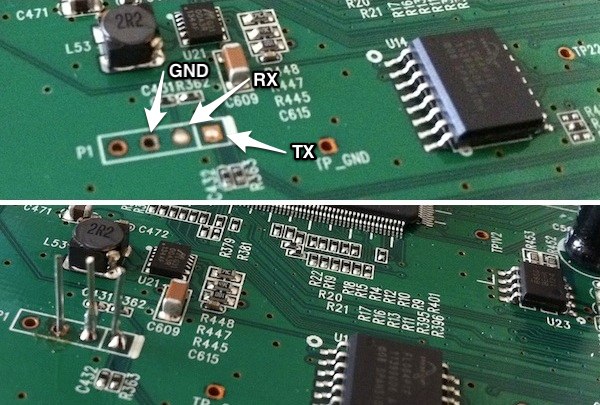Hi everybody ![]()
I had brick this router and when i try to unbrick with serial port i never saw that :
No valid address in Flash. Using fixed address
: cfg1 0xf cfg2 0x7114
eth0 up
eth0
Autobooting in 1 seconds..
That's what i saw :
y¦?U?!¦¦¦¦¦¦¦¦k#¦¦¦¦¦¦¦¦¦¦¦¦¦¦¦¦¦¦?¦¦¦O?V¦+¦¦¦!¦¦¦w[}e¦¦¦y¦¦T*¦Y9!¦¦¦¦?/A77-#--=' A9!#3-1¦¦¦¦k¦{¦;-¦¦77¦¦¦¦¦Q¦¦¦¦¦¦¦?¦¦W=¦¦'!¦¦/-¦¦¦¦¦¦¦¦¦¦¦¦¦7¦¦¦W=¦¦¦5¦¦¦¦¦5¦¦¦¦ M¦¦5¦¦¦5¦¦¦¦¦+¦¦¦RJ¦¦e=#3¦m7¦¦53¦¦¦5-95m7¦¦¦¦¦¦¦w5-95m7¦¦¦¦¦¦¦3'=/¦- ...
- I can't wrote tpl.
- When i connect the rx pin converter to the tx pin router & connect via putty/termite nothing happened
So, i think i had overwrite u-boot...
How can i rewrite uboot ?
Thanks for your answer.
(Last edited by icstl23 on 7 Aug 2015, 09:44)