hello guys i cant reset my password on my router i tried to instal original firm from tplink by using tftp but couldnt connect the server so i want to reset password or to go back to original tplink firmware pls help me ![]()
and the strange thing is that address for access the router setting now is 172.16.25.25/cgi-bin/luci
Topic: pls help reset password on luci 2.4 openwrt tplink 1043 v2.1
The content of this topic has been archived on 18 Apr 2018. There are no obvious gaps in this topic, but there may still be some posts missing at the end.
Anyone
?
Given that it's the middle of the night in many parts of the world, this would explain the lack of replies.
This is very complicated .. i dont need link for all routers and etc. Need example for my router they write to put static ip 192.... but my router is on 172.... i cant connect the router with pc by those telnet tftp and putty etc. ![]()
Well then setup your pc with the right ip address, such as 172.16.25.24
![]() i need some1 from the devs of this openwrt luci to tell me how to reset pass or to flash original tplink firm i hope its easier then fixing a bricked router ,mine is fine just dont know pass and user
i need some1 from the devs of this openwrt luci to tell me how to reset pass or to flash original tplink firm i hope its easier then fixing a bricked router ,mine is fine just dont know pass and user
(Last edited by digitmobile on 16 Nov 2016, 16:48)
digitmobilie, I don't understand, what firmware is running now? I don't understand what you've done. There was OpenWRT firmware running in the router, you decide to flash original (stock) firmware? Why did you use tftp? If it is running OpenWRT firmware, initially you should login to it via telnet and set password.
(Last edited by ulmwind on 16 Nov 2016, 17:58)
digitmobilie, I don't understand, what firmware is running now? I don't understand what you've done. There was OpenWRT firmware running in the router, you decide to flash original (stock) firmware? Why did you use tftp? If it is running OpenWRT firmware, initially you should login to it via telnet and set password.
hello there ![]() its openwrt on login screen 172.16.25.25/cgi-bin/luci i see luci v2.4 , i dont know the password and cant reset it so i want solution for reseting the password or instal back original tplink firmware , i tried to use fttp cus i saw it in youtube how 1 guy instal firmware like this, and one guy from tplink site support sent me link with same solution i dont know i can paste link from tplink forum here tnx
its openwrt on login screen 172.16.25.25/cgi-bin/luci i see luci v2.4 , i dont know the password and cant reset it so i want solution for reseting the password or instal back original tplink firmware , i tried to use fttp cus i saw it in youtube how 1 guy instal firmware like this, and one guy from tplink site support sent me link with same solution i dont know i can paste link from tplink forum here tnx
If you can enter failsafe mode you can reset password from there.
https://wiki.openwrt.org/toh/tp-link/tl-wr1043nd scroll down to Failsafe Mode.
nitroshift
yes i make this failsafe when blinking faster sys led . but after i dont know what to do , what program to get to write comands in it . and how to connect it with the router everywhere i see 192.168.1.1 but my router default gateway is 172.16.25.25 wich is very strange , i found now that the command for new pass is passwd...tnx again
(Last edited by digitmobile on 16 Nov 2016, 21:29)
yes i make this failsafe when blinking faster sys led.
but after i dont know what to do,
what program to get to write comands in it .
you should get this knowledge on their own.
openwrt wiki can help you.
digitmobile wrote:yes i make this failsafe when blinking faster sys led.
but after i dont know what to do,
what program to get to write comands in it .you should get this knowledge on their own.
openwrt wiki can help you.
there are so many thing i think i dont need 90% of them from the explaning .. and im new in this i dont want to brick something need just explaning for what program to connect how to connect depending on my router ip 172.16.25.25 and what commands to enter, tnx
Several messages in this thread give you the correct solution (failafe mode) and point you to resources on the wiki that show what you should do. It's really impossible to spoon feed you - you need to make same effort to read the wiki and help yourself.
Turn off your router. Turn it on. When it's booting, press the QSS push button repeatedly until the blinking of the 'SYS' LED gets faster. Wait 5 minutes. Your router should now be available on the network with the IP address 192.168.1.1. Give your PC the static IP address 192.168.1.2. Now ssh (using putty or a linux ssh client) to the IP address 192.168.1.1
Now , from the command line, execute the following command BEFORE you do anything else. If you do not mount_root then the commands that come after will not work.
OpenWrt:~# mount_rootNow you can change the password to whatever you want.
OpenWrt:~# passwd
Changing password for root
New password:If you want to reset the router to default state, then
OpenWrt:~# firstboot
OpenWrt:~# reboot -fNow your router is set back to default settings
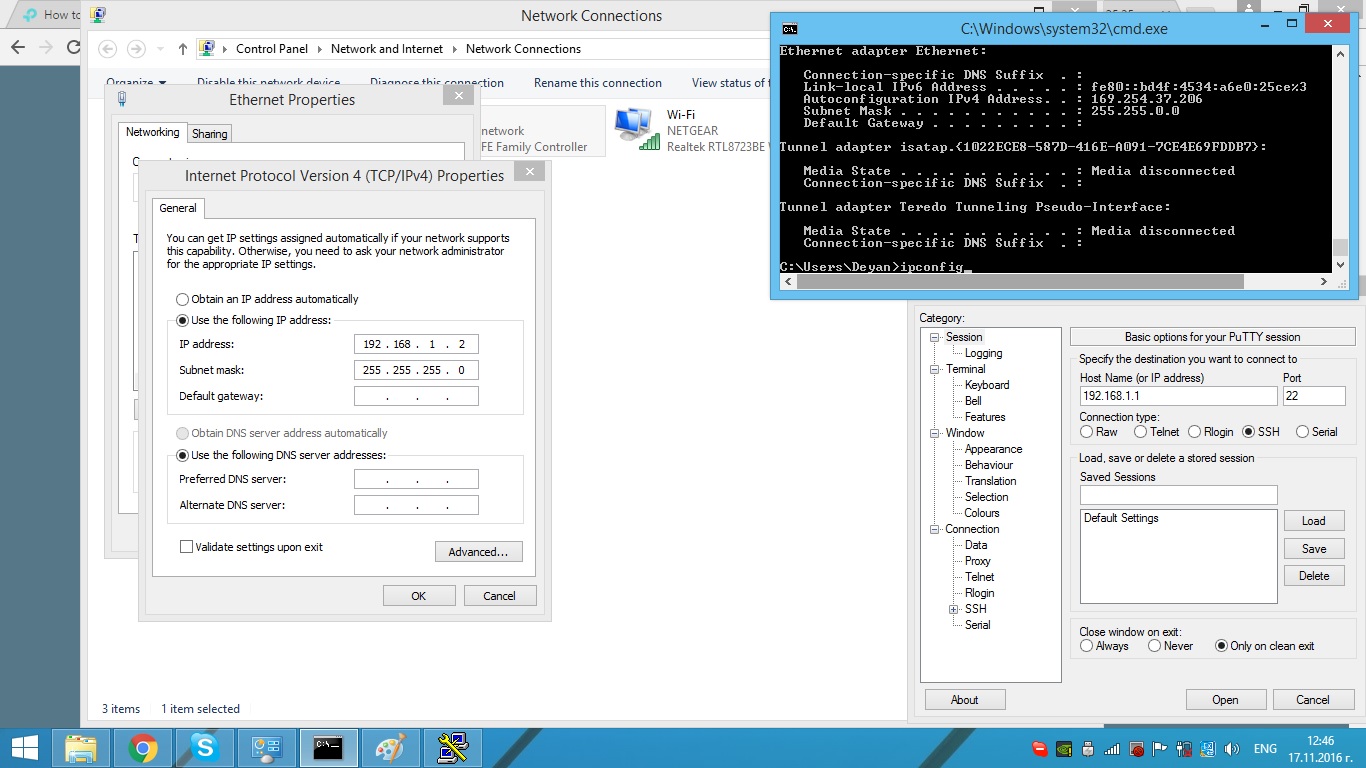
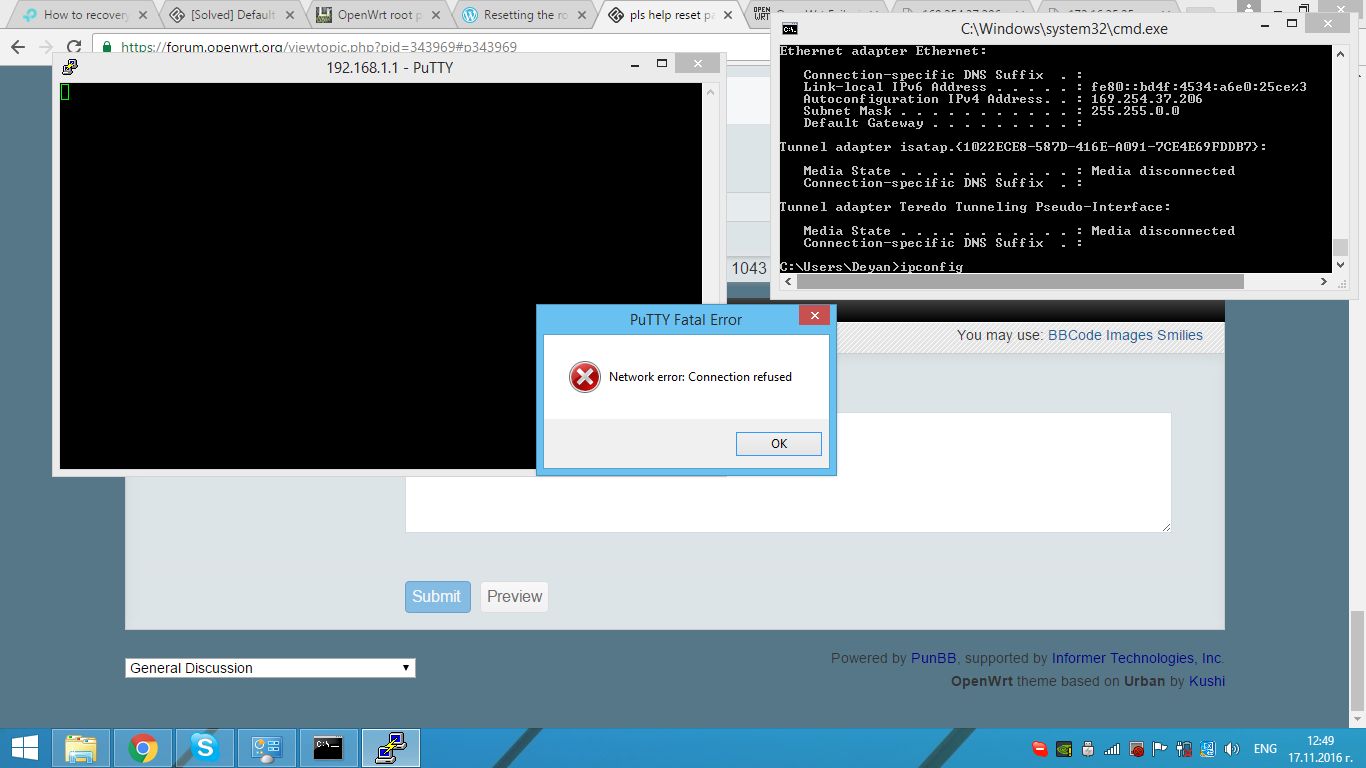
i pressed reset button untill sys led blink faster then i stoped pressing waited 5 min ,then ive made the static and putty like the pics , see the ip from CMD this ip came from failsafe mode
(Last edited by digitmobile on 17 Nov 2016, 11:55)
Really dude, look at your output of the ipconfig command.
This should give you a clue. Your IP address is 169.254.37.306, NOT 192.168.1.2
This IP does not come from failsafe mode. It's there because you have not correctly set a static IP address for the interface on your PC.
When the output of ipconfig shows your adapter address on your PC to be 192.168.1.2, then you have done it correctly.
Really dude, look at your output of the ipconfig command.
This should give you a clue. Your IP address is 169.254.37.306, NOT 192.168.1.2
This IP does not come from failsafe mode. It's there because you have not correctly set a static IP address for the interface on your PC.
When the output of ipconfig shows your adapter address on your PC to be 192.168.1.2, then you have done it correctly.
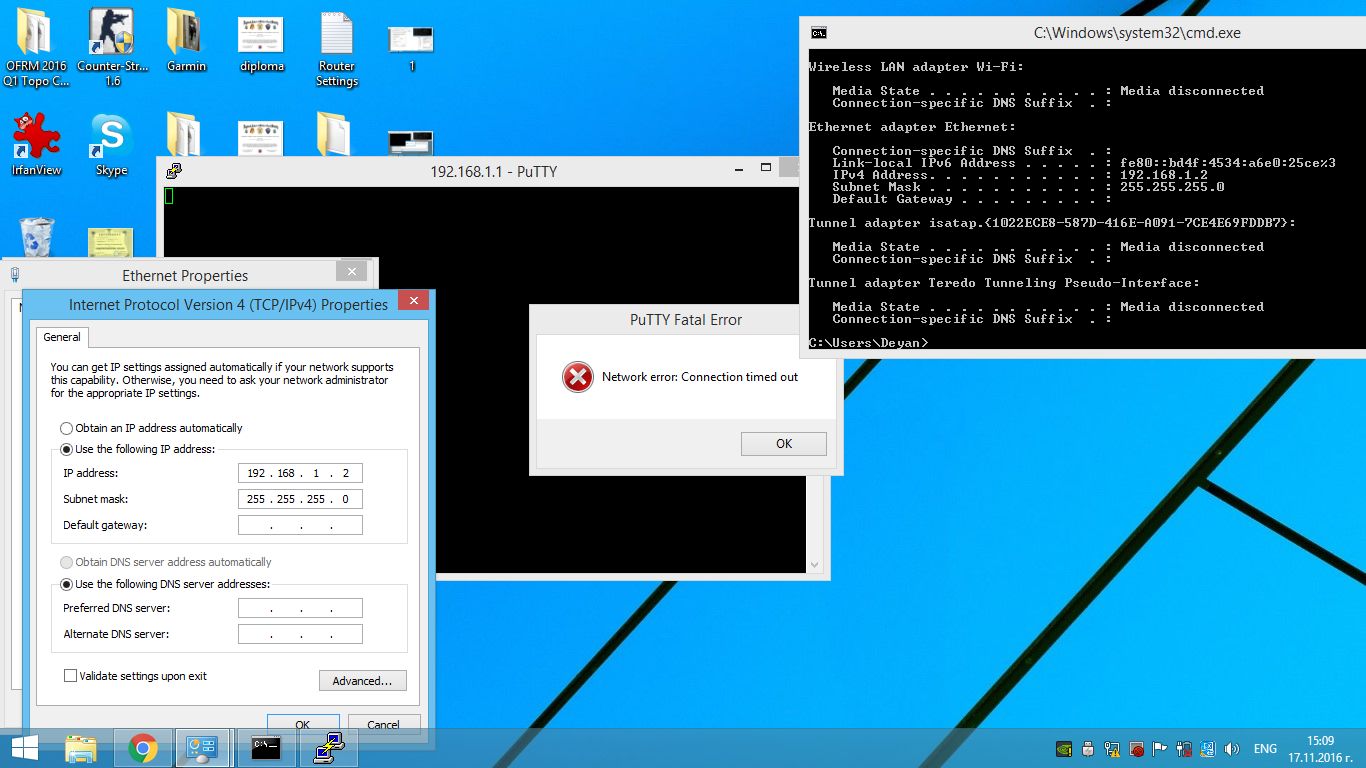
what is wrong now ? ![]()
what is wrong now ?
now type in cmd window: ping 192.168.1.1
and post here what happening
digitmobile wrote:what is wrong now ?
now type in cmd window: ping 192.168.1.1
and post here what happening
Pinging 192.168.1.1 with 32 bytes of data:
Reply from 192.168.1.1: bytes=32 time=1ms TTL=64
Reply from 192.168.1.1: bytes=32 time=1ms TTL=64
Reply from 192.168.1.1: bytes=32 time=2ms TTL=64
Reply from 192.168.1.1: bytes=32 time=2ms TTL=64
Ping statistics for 192.168.1.1:
Packets: Sent = 4, Received = 4, Lost = 0 (0% loss),
Approximate round trip times in milli-seconds:
Minimum = 1ms, Maximum = 2ms, Average = 1ms
and putty says connection refused
(Last edited by digitmobile on 17 Nov 2016, 15:59)
Use putty to telnet to the router, not ssh. Select the telnet radio button. When you set the new password, you will no longer be able to use telnet. You will need to use ssh
Use putty to telnet to the router, not ssh. Select the telnet radio button. When you set the new password, you will no longer be able to use telnet. You will need to use ssh
i think it has already a password thats why i want to reset it or get back to original firmware , i tried with telnet and when i press open button on putty the console comes and then it disappear
(Last edited by digitmobile on 17 Nov 2016, 16:07)
It's in failsafe mode. When you first access in failsafe mode, the root filesystem is not mounted, so it does not have a password.
It's in failsafe mode. When you first access in failsafe mode, the root filesystem is not mounted, so it does not have a password.
then why console disappear after i press open on telnet
@digitmobile
At this point you're better off asking for help in #openwrt on freenode iRC server.
nitroshift
@digitmobile
At this point you're better off asking for help in #openwrt on freenode iRC server.
nitroshift
why i think there are people with knowledge here which could help me and this putty is related to openwrt right ?
The discussion might have continued from here.
