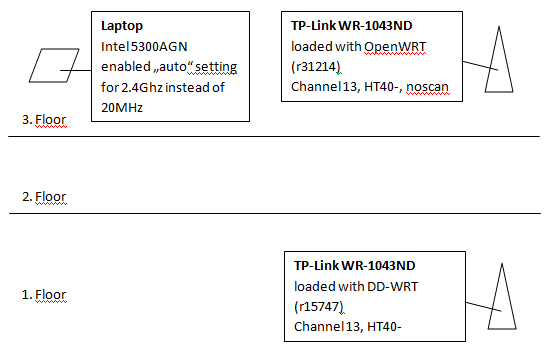towolf wrote:The second screenshot is from the downstairs AP? And it’s the same laptop in both? So it should work in theory. Are they both 1043NDs?
Does it display anything interesting when you run « wifi » on the shell?
EDIT
And does it show the same?
root@plink:~# cat /sys/kernel/debug/ieee80211/phy0/ht40allow_map
2412 HT40 +
2417 HT40 +
2422 HT40 +
2427 HT40 +
2432 HT40 -+
2437 HT40 -+
2442 HT40 -+
2447 HT40 -+
2452 HT40 -+
2457 HT40 -
2462 HT40 -
2467 HT40 -
2472 HT40 -
2484 Disabled
root@plink:~# cat /sys/kernel/debug/ieee80211/phy0/channel_type
ht20
root@plink:~# grep -i ht /sys/kernel/debug/ieee80211/phy0/ath9k/*_eeprom -r
/sys/kernel/debug/ieee80211/phy0/ath9k/base_eeprom: Disable 2GHz HT20 : 0
/sys/kernel/debug/ieee80211/phy0/ath9k/base_eeprom: Disable 2GHz HT40 : 0
/sys/kernel/debug/ieee80211/phy0/ath9k/base_eeprom: Disable 5Ghz HT20 : 0
/sys/kernel/debug/ieee80211/phy0/ath9k/base_eeprom: Disable 5Ghz HT40 : 0
/sys/kernel/debug/ieee80211/phy0/ath9k/modal_eeprom: HT40 Power Inc. : 0
/sys/kernel/debug/ieee80211/phy0/ath9k/modal_eeprom: HT40 Switch Settle : 45
/sys/kernel/debug/ieee80211/phy0/ath9k/modal_eeprom: HT40 Power Inc. : 0
/sys/kernel/debug/ieee80211/phy0/ath9k/modal_eeprom: HT40 Switch Settle : 56
The second screenshot is from the 1043ND with OpenWRT loaded in my room. I show a picture for a better understanding:
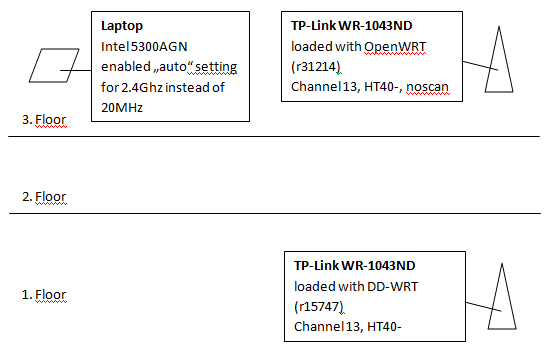
When I'm using the same channel like the router downstairs, then I'm unable to connect with more than 130mbps to the OpenWRT device. The signal from the DD-WRT device is weak in my room, so I don't know why I can't force 40MHz bandwidth.
I will edit this post and write the settings from the command line later.
1. EDIT: The DD-WRT firmware is a little bit buggy, I'm unable to connect with more than 130mbps. So it uses just one non-overlapping channel. That's also the reason why I'm testing the OpenWRT firmware. It would be cool to force the 40MHz bandwidth otherwise every little mobilephone with tethering in my little village would decreasing my wireless speed.
2. EDIT: Here are the outputs of the commands.
root@OpenWrt:~# wifi
Configuration file: /var/run/hostapd-phy0.conf
Using interface wlan0 with hwaddr **:**:**:**:**:** and ssid 'OpenWrt'
random: Cannot read from /dev/random: Resource temporarily unavailable
random: Only 0/20 bytes of strong random data available from /dev/random
random: Not enough entropy pool available for secure operations
WPA: Not enough entropy in random pool for secure operations - update keys later when the first station connects
root@OpenWrt:~# cat /sys/kernel/debug/ieee80211/phy0/ht40allow_map
2412 HT40 +
2417 HT40 +
2422 HT40 +
2427 HT40 +
2432 HT40 -+
2437 HT40 -+
2442 HT40 -+
2447 HT40 -+
2452 HT40 -+
2457 HT40 -
2462 HT40 -
2467 HT40 -
2472 HT40 -
2484 HT40
root@OpenWrt:~# cat /sys/kernel/debug/ieee80211/phy0/channel_type
ht40-
root@OpenWrt:~# grep -i ht /sys/kernel/debug/ieee80211/phy0/ath9k/*_eeprom -r
/sys/kernel/debug/ieee80211/phy0/ath9k/base_eeprom: Disable 2GHz HT20 : 0
/sys/kernel/debug/ieee80211/phy0/ath9k/base_eeprom: Disable 2GHz HT40 : 0
/sys/kernel/debug/ieee80211/phy0/ath9k/base_eeprom: Disable 5Ghz HT20 : 0
/sys/kernel/debug/ieee80211/phy0/ath9k/base_eeprom: Disable 5Ghz HT40 : 0
/sys/kernel/debug/ieee80211/phy0/ath9k/modal_eeprom: HT40 Power Inc. : 0
/sys/kernel/debug/ieee80211/phy0/ath9k/modal_eeprom: HT40 Switch Settle : 45
/sys/kernel/debug/ieee80211/phy0/ath9k/modal_eeprom: HT40 Power Inc. : 0
/sys/kernel/debug/ieee80211/phy0/ath9k/modal_eeprom: HT40 Switch Settle : 56
root@OpenWrt:~#
(Last edited by DerUltrazauberer on 11 Apr 2012, 08:52)