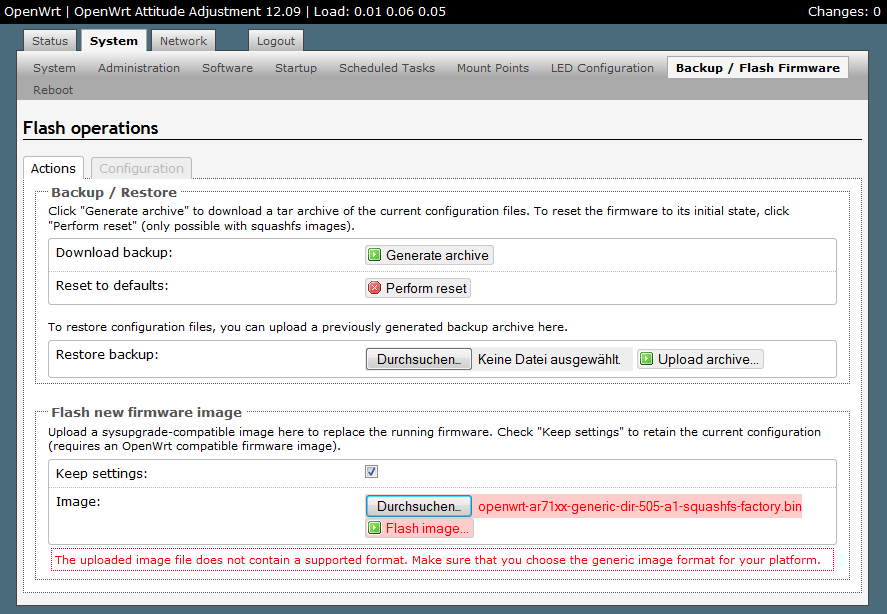Thanks, I don't think "-S" is the issue but "-R". When it compiles via V=99 it executes this line where the "for r in"-loop expecting to get a list of things to loop through is not feeded, because $(9) is empty.
if [ -e "/home/boris/openwrt.na/trunk/bin/ar71xx/openwrt-ar71xx-generic-dir-505-a1-squashfs-sysupgrade.bin" ]; then for r in ; do [ -n "$r" ] && dashr="-$r" || dashr=; [ -z "$r" ] && r="DEF"; mkcameofw -M HORNET -R "$r" -S "HORNET-PACKET-DIR505A1-3" -V -c -K 0xe0000 -I 7864320 -k "/home/boris/openwrt.na/trunk/bin/ar71xx/openwrt-ar71xx-generic-dir-505-a1-squashfs-sysupgrade.bin" -o /home/boris/openwrt.na/trunk/bin/ar71xx/openwrt-ar71xx-generic-dir-505-a1-squashfs-factory$dashr.bin; done; fi
Looking at these definitions in the Makefile
define Image/Build/Cameo933x_8M
$(call Image/Build/CameoHornet,$(1),$(2),$(3),$(cameo933x_mtdlayout_8M),1048576,6422528,$(4),$(5),$(6),7864320)
endef
define Image/Build/CameoHornet
$(call MkuImageLzma,$(2),$(3) $(4))
$(call Sysupgrade/KRuImage,$(1),$(2),$(5),$(6))
if [ -e "$(call sysupname,$(1),$(2))" ]; then \
for r in $(9); do \
[ -n "$$$$r" ] && dashr="-$$$$r" || dashr=; \
[ -z "$$$$r" ] && r="DEF"; \
mkcameofw -M HORNET -R "$$$$r" -S $(7) -V $(8) -c \
-K 0xe0000 -I $(10) \
-k "$(call sysupname,$(1),$(2))" \
-o $(call imgname,$(1),$(2))-factory$$$$dashr.bin; \
done; \
fi
endef
makes me think that the call to "Image/Build/Cameo933x_8M" is not done correctly as $(6) (which is then passed as $(9) to the sub) seems to be errornously empty.
Unfortunately, I can't find the code calling "Image/Build/Cameo933x_8M" in the source tree.
Any ideas on that? ...and sorry for being such a pain.
(Last edited by docbee on 24 Aug 2013, 11:45)