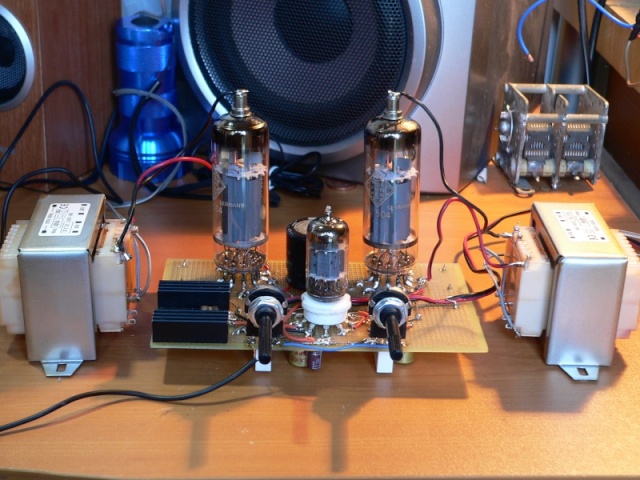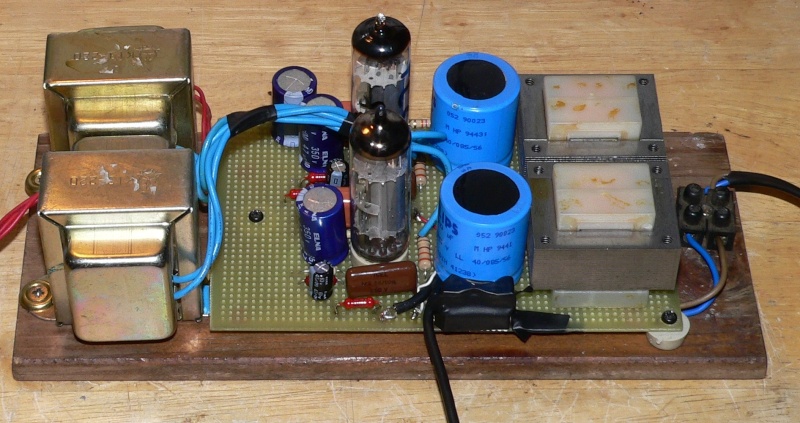edited: 07/01/2017
This is my personal contribution how to create a very cheap digital internet radio and MP3 player, just by using an OpenWRT router e some few other components, without needing to solder anything.
In three years I added here a lot of ideas and examples to improve and to enrich the Radio.
I hope you like it ![]()
Enjoy listening!
Check also my last How To's:
[How To] Openwrt + Asterisk11 + GSM/SMS channel (chan_dongle):
https://forum.openwrt.org/viewtopic.php … 90#p253590
and
[How To] Control a simple DIY relay board via internet Web page or SMS:
https://forum.openwrt.org/viewtopic.php … 91#p258891
and
[How To] Web SMS server with OpenWRT:
https://forum.openwrt.org/viewtopic.php?id=60910
-------------------------------------------------------------------------------------------------------------------------------
[Updated 16/10/2014] - Added support for Barrier Breaker 14.07 - tested on TP-Link TL-WR710N
-------------------------------------------------------------------------------------------------------------------------------
OpenWRT is simply fantastic!
Wi-Fi Internet radio using small Wi-Fi AP/Router (30 €) , 4 port USB Switch (10 € with clock), 2 GB USB memory stick (5 €) and USB stereo audio adapter (5 €).
No hardware mods needed.
Note: the router maintains full Wi-Fi/LAN/WAN/3G functionality ![]()

USB audio adapter (see https://mightyohm.com/forum/viewtopic.p … p;start=20 for other compatible models)

USB hub 4 ports (this is unpowered but I would suggest you to use instead a HUB powered with external power supply)
- VIDEO:
http://www.youtube.com/watch?v=i5_o6L1c … e=youtu.be
Italian audio:
https://www.youtube.com/watch?v=QfGRs9CtcHQ
- Instructions to install USB Overlay on TL-MR3020
note: for OpenWrt 12.09 'Attitude Adjustment'
Start from fresh install or reset to default with command: "mtd -r erase rootfs_data" (*** WARNING - this command will erase all your existing data and configurations! ***)
Prerequisites:
- Set root password and enable ssh
- configure network
- USB memory key > 1 GB - ext4 formatted
note: I used a USB key with only one partition (/dev/sda1):
opkg update
opkg install kmod-usb-uhci
opkg install kmod-usb-ohci
opkg install kmod-usb2
opkg install kmod-usb-core kmod-usb-storage usbutils block-mount kmod-fs-ext4
insmod usbcore
insmod uhci
insmod usb-ohci
insmod ehci-hcd
now reboot the router
than
mkdir -p /mnt/share
mount -t ext4 /dev/sda1 /mnt/share -o rw,sync
tar -C /overlay -cvf - . | tar -C /mnt/share -xf -
now with "vi" (the most stupid and prehistoric editor in the whole universe) edit "fstab":
vi /etc/config/fstab
delete everything and insert the following lines (ESC+i):
config global automount
option from_fstab 1
option anon_mount 1
config global autoswap
option from_fstab 1
option anon_swap 0
config mount
option target /overlay
option device /dev/sda1
option fstype ext4
option options rw,sync
option enabled 1
option enabled_fsck 0
config swap
option device /dev/sda2
option enabled 0
press "esc" and then type " :wq " followed by "enter" to save.
Reboot and check if everything is OK with the "df -kh" command:
root@OpenWrt:~#df -kh
Filesystem Size Used Available Use% Mounted on
rootfs 3.5G 122.5M 3.2G 4% /
/dev/root 2.0M 2.0M 0 100% /rom
tmpfs 14.3M 388.0K 13.9M 3% /tmp
tmpfs 512.0K 0 512.0K 0% /dev
/dev/sda1 3.5G 122.5M 3.2G 4% /overlay
overlayfs:/overlay 3.5G 122.5M 3.2G 4% /
-------------------------------------------------------------------------------------------------------------
NEW: Instructions for Barrier Breaker 14.07
note: 8 Mbytes of Flash needed!
opkg update
opkg install kmod-usb-uhci
opkg install kmod-usb-ohci
opkg install kmod-usb2
opkg install kmod-usb-core kmod-usb-storage usbutils block-mount kmod-fs-ext4
Mount the filesystem:
mkdir /mnt/sda1
mount /dev/sda1 /mnt/sda1
Copy contents from /overlay to usb device:
tar -C /overlay -cvf - . | tar -C /mnt/sda1 -xf -
Generate fstab file:
block detect > /etc/config/fstab
Edit fstab file:
vi /etc/config/fstab
change the target to '/overlay'
change enabled option from '0' to '1'
Do not change UUID or other settings!
Reboot and check if everything is OK with the "df -kh" command
(Last edited by pilovis on 8 Jan 2017, 23:10)