I bought two of this and the stock firmware was awful and with chinese pages not translated in English !!!
Attention :
The supply voltage which must be sufficient especially with a hard disk -> 5.5 Volts is a good value
The product can be found at aliexpress for some 20 / 25 euros
Chipset is MT7620N 1443-BMAL
the hardware is not bad it really is a shame
-> I think that with a new firmware you really have to be careful because there is only WIFI
--------------------------------------------------------------------------------------------------------------------------------------
Success with openwrt-ramips-mt7620-u25awf-squashfs-sysupgrade.bin ( normal firmware upgrade )
For the file look forum :
Kimax BS-U25WF - MT7620 Travel Router with Battery and HD -> by danman post 2017-02-08
https://drive.google.com/drive/folders/ … UxFdVVSeWM
I have no WIFI and no possibility to start with LAN because no LAN !!!
I have connected TXD / RXD wires to 2 gold pads to a serial console ( 57600 bits/s )
The two wires are connected to this
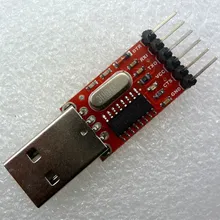
I use Putty and this command for start wifi :
uci set wireless.@wifi-device[0].disabled=0; uci commit wireless; wifi
Wifi is started and i can connect
I open 192.168.1.1 in explorer and i have the LUCI web interface OK
I have compiled with success for the KIMAX U25CWD
for compile use this sources
git clone -b lede-17.01 --single-branch https://github.com/arvati/lede-U35WF.git
https://github.com/arvati/lede-U35WF/wiki
1- files modified as in the arvati release with u25cwf or Kimax U25CWF names in :
01_leds
02_network
diag.sh
mt7620.mk
platform.sh
ramips.sh
U35WF.dts renamed after U25CWF.dts
2 - add a file 99_enable_wifi in package/base-files/files/etc/uci-defaults folder
for running wifi to startup
#!/bin/sh
uci set Wireless uci set wireless.@wifi-device[0].disabled=0
uci commit Wireless
exit 0
still a big thank you to our friend arvati
-------------------------------------------------------------------------------------------------------------------
(Last edited by F5BJR on 19 Dec 2017, 18:46)


