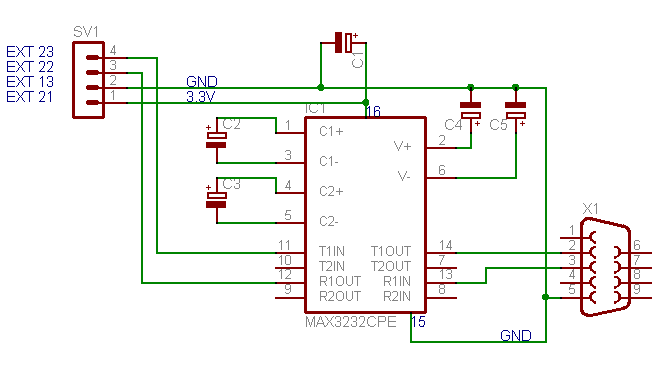dp79,
It's official trunk image (15 may 2012 I think). I only put it on my server for future use (I ensure this tutorial is working with this image ... but maybe in a new revision it fails). I wrote this tutorial as standard as I could, just fixing the u-boot kernel addr to work everything properly.
I'm not using trunk, so I can't tell you what it contains but if I remember well, it's usb enabled.
The way I'm using this router is connected to another router via LAN and works perfect. If you need internet and don't have another router working as gateway, you can always configure your PC as a gateway (if it have internet). Just search google for some gateway server for your OS
You don't need to change you PC IP, but it's possible your PC run behind firewall? (windows default and/or antivirus one) If so, disable it to avoid headaches
And to fix an IP to router, edit /etc/config/network. I put here my configuration as example:
root@OpenWRT:/# cat /etc/config/network
config interface 'loopback'
option ifname 'lo'
option proto 'static'
option ipaddr '127.0.0.1'
option netmask '255.0.0.0'
config interface 'lan'
option ifname 'eth0'
option type 'bridge'
option proto 'static'
option ipaddr '192.168.144.91'
option gateway '192.168.144.1'
option netmask '255.255.255.0'
option dns '192.168.144.1'
config adsl-device 'adsl'
option annex '2p'
config atm-bridge 'atm'
option unit '0'
option vpi '1'
option vci '32'
option encaps 'llc'
option payload 'bridged'
config interface 'wan'
option ifname 'nas0'
option proto 'pppoe'
option username 'foo'
option password 'bar'
I have a compiled openwrt without wifi or adsl support so I don't use wan, adsl or atm, I just left the sections untouched and I don't know if will works.
In 'lan' section, just change ipaddr, gateway and dns fields to fit your network. In my case, 192.168.144.1 is my router, acting as gateway and dns server. If you want to ensure working dns, look your windows ones, and write it to 'dns' field. (ipconfig /all if you run windows and you will get that data)
Later, restart network (running /etc/init.d/network restart) and it should have the new configuration working. If your gateway responds, you'll download with opkg without problem (remember to opkg update first)
Try and say me 
(Last edited by aiayua on 19 May 2012, 03:55)