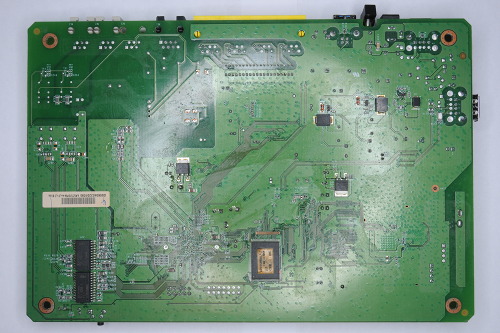You need serial connection to it, mandatory
So get a cable (a siemens C45/C55 unlock cable works too ... just need a cable with RS232<->TTL(3.3v) converter)
Whe you have it, connect it, switch off the unit, switch on, stop the boot and then, do a help command and a printenv command. You will get available commands and environment variables
At this point, we can continue "openwrting" the unit
Ok, i connected serial cable to my ZTE device, here is boot log:
ROM VER: 1.2.0
CFG 04
EEPROM Data¦=-5)?
U-Boot 1.1.5-2.2 (Jun 7 2011 - 19:16:57)
DRAM: 16 MB
relocate_code start
relocate_code finish.
Flash: 4 MB
Flash: W25Q32BV
*** Warning - bad CRC, using default environment
parse tag param success
In: serial
Out: serial
Err: serial
Net:
Init chip ,reset switch !
Internal Clock
Selected EPHY_MODE
AMAZON_SE Switch
Type "run flash_nfs" to mount root filesystem over NFS
Have Calibration Data
*** Press 1 means entering boot mode***
Press 2 means entering testing mode***
Press 3 means entering norm mode***
Hit key to stop autoboot: 0
Entering norm mode ...
Found image at 0x00040000
foundVer = 1
****Try the first image...
## Booting image at 00040100 ...
Image Name: MIPS Linux-2.6.20
Created: 2012-03-27 9:28:37 UTC
Image Type: MIPS Linux Kernel Image (lzma compressed)
Data Size: 804942 Bytes = 786.1 kB
Load Address: 80002000
Entry Point: 80268000
Verifying Checksum ... OK
Uncompressing Kernel Image ...The problem is that i can't stop device booting. It looks like device does not see my keystokes. I tried to disconnect RX from board - had rubish on screen instead of booting log, so fisically all three are connected RX, TX, GND.
I tried Putty and Hyperterm as terminal - reaction the same. Serial parameters are 115200/8/N/1/N
Any ideas?