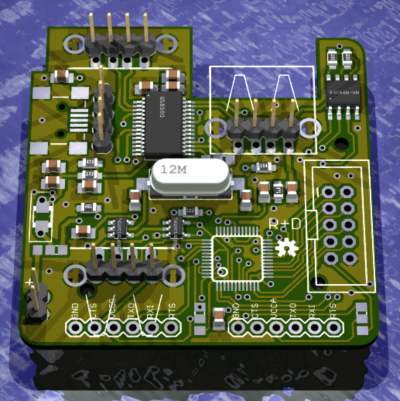youxiaojie wrote:johan666 wrote:You guy can try TFTP to flash your softbricked router.
The idea is during power-up, the bootloader will initial the lan port and listen for tftp message for a short period of time.
Once it received tftp command it will stop the bootup and then you can use tftp client to send firmware to the router.
Windows and Linux also included tftp client.
For details, go to openwrt documents or search over the internet.I have tried this way,does not work.also only transmitted pocket without received pockets.Realy,on some time when powered on, the connexion shows 100Mb and then disconnected and then 10Mb.However there is no received pocker at all,that is to say ,I can not ping to 192.168.1.1 and tftp -i 192.168.1.1 put wr703n.bin
As I mentioned before, May 29 firmware break wired connection.
But wifi should work properly.
Thus turn wifi on via ttl connection and then flash over wifi is possible.
Thanks to your guide though don't I try TTL. But in my opion,your tftp should take effect.When booting, the uboot partition is activated first,and the tftp/tftpd is an internal services integrated in uboot.The mtd command does not rewrite uboot or cfe.The May 29th version has the problem and to be activated after the uboot produce.Therefore I agree to you on the tftp flashing.I am not sure is any other ip address assigned to the lan port during the initialisation?By the way,I ask you three questions:
1 .what is the difference between "sysupdate" and "mtd" because I saw your details choose "sysupdate" insteads of "mtd".
2. can i config wifi ip address,dns,gateway in ttl failsafe? (convinence for me to download firmwares from downloads.openwrt.org directly)
and 3. need I boot to failsafe by press reset button repeatly? (a way shown in howtos)
thanks