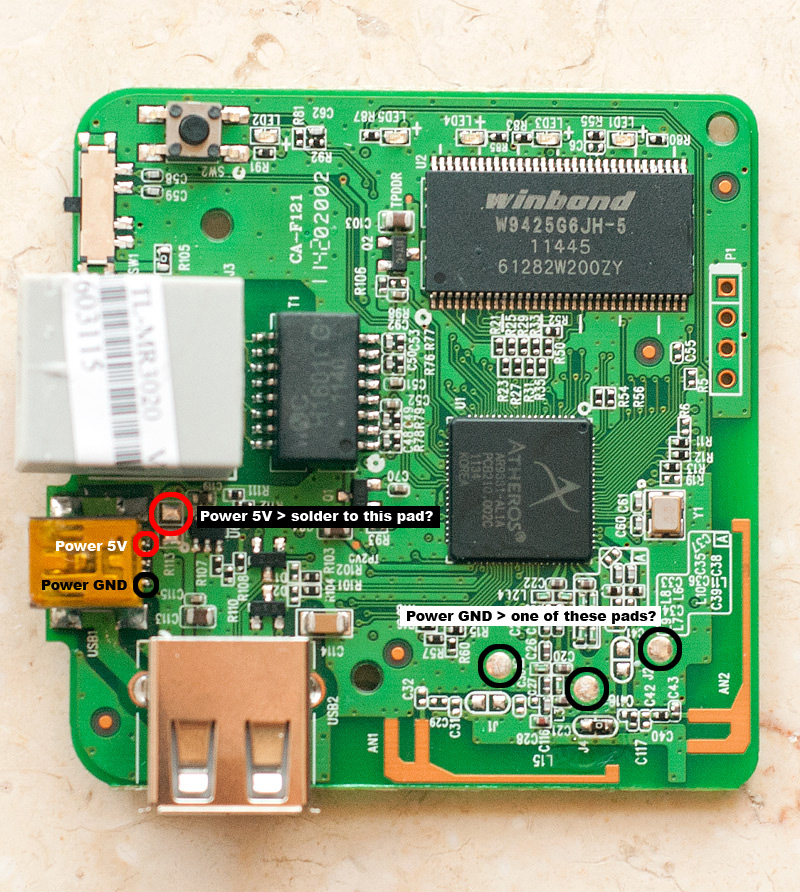I just finished my mod. on router 3020 hardware version 1.6.
I'm really happy now with my nano router, hmm.. what next, maybe overclock the cpu to 600~800 Mhz would be nice 
U-Boot 1.1.4 (Nov 23 2012 - 14:43:55)
AP121 (ar9330) U-boot
DRAM: 64 MB
led turning on for 1s...
id read 0x100000ff
flash size 16777216, sector count = 256
Flash: 16 MB
Using default environment
In: serial
Out: serial
Err: serial
Net: ag7240_enet_initialize...
blah blah blah ...
blah blah blah ...
blah blah blah ...
No valid address in Flash. Using fixed address
No valid address in Flash. Using fixed address
: cfg1 0x5 cfg2 0x7114
eth0: 00:03:7f:09:0b:ad
ag7240_phy_setup
eth0 up
: cfg1 0xf cfg2 0x7214
eth1: 00:03:7f:09:0b:ad
athrs26_reg_init_lan
ATHRS26: resetting s26
ATHRS26: s26 reset done
ag7240_phy_setup
eth1 up
eth0, eth1
Autobooting in 3 seconds
## Booting image at 9f020000 ...
Uncompressing Kernel Image ... OK
Starting kernel ...
[ 0.000000] Linux version 3.3.8 (blogic@Debian-60-squeeze-64-minimal) (gcc version 4.6.3 20120201 (prerelease) (Linaro GCC 4.6-2012.02) ) #2 Sat Oct 20 12:31:22 UTC 2012
[ 0.000000] bootconsole [early0] enabled
[ 0.000000] CPU revision is: 00019374 (MIPS 24Kc)
[ 0.000000] SoC: Atheros AR9330 rev 1
[ 0.000000] Clocks: CPU:400.000MHz, DDR:400.000MHz, AHB:200.000MHz, Ref:25.000MHz
[ 0.000000] Determined physical RAM map:
[ 0.000000] memory: 04000000 @ 00000000 (usable)
[ 0.000000] Initrd not found or empty - disabling initrd
[ 0.000000] Zone PFN ranges:
[ 0.000000] Normal 0x00000000 -> 0x00004000
[ 0.000000] Movable zone start PFN for each node
[ 0.000000] Early memory PFN ranges
[ 0.000000] 0: 0x00000000 -> 0x00004000
[ 0.000000] Built 1 zonelists in Zone order, mobility grouping on. Total pages: 16256
[ 0.000000] Kernel command line: board=TL-MR3020 console=ttyATH0,115200 rootfstype=squashfs,jffs2 noinitrd
[ 0.000000] PID hash table entries: 256 (order: -2, 1024 bytes)
[ 0.000000] Dentry cache hash table entries: 8192 (order: 3, 32768 bytes)
[ 0.000000] Inode-cache hash table entries: 4096 (order: 2, 16384 bytes)
[ 0.000000] Primary instruction cache 64kB, VIPT, 4-way, linesize 32 bytes.
[ 0.000000] Primary data cache 32kB, 4-way, VIPT, cache aliases, linesize 32 bytes
[ 0.000000] Writing ErrCtl register=00000000
[ 0.000000] Readback ErrCtl register=00000000
[ 0.000000] Memory: 61496k/65536k available (2209k kernel code, 4040k reserved, 412k data, 212k init, 0k highmem)
[ 0.000000] SLUB: Genslabs=9, HWalign=32, Order=0-3, MinObjects=0, CPUs=1, Nodes=1
[ 0.000000] NR_IRQS:51
[ 0.000000] Calibrating delay loop... 265.42 BogoMIPS (lpj=1327104)
[ 0.080000] pid_max: default: 32768 minimum: 301
[ 0.080000] Mount-cache hash table entries: 512
[ 0.090000] NET: Registered protocol family 16
[ 0.090000] gpiochip_add: registered GPIOs 0 to 29 on device: ath79
[ 0.100000] MIPS: machine is TP-LINK TL-MR3020
[ 0.350000] bio: create slab <bio-0> at 0
[ 0.360000] Switching to clocksource MIPS
[ 0.360000] NET: Registered protocol family 2
[ 0.370000] IP route cache hash table entries: 1024 (order: 0, 4096 bytes)
[ 0.370000] TCP established hash table entries: 2048 (order: 2, 16384 bytes)
[ 0.370000] TCP bind hash table entries: 2048 (order: 1, 8192 bytes)
[ 0.380000] TCP: Hash tables configured (established 2048 bind 2048)
[ 0.390000] TCP reno registered
[ 0.390000] UDP hash table entries: 256 (order: 0, 4096 bytes)
[ 0.400000] UDP-Lite hash table entries: 256 (order: 0, 4096 bytes)
[ 0.400000] NET: Registered protocol family 1
[ 0.430000] squashfs: version 4.0 (2009/01/31) Phillip Lougher
[ 0.430000] JFFS2 version 2.2 (NAND) (SUMMARY) (LZMA) (RTIME) (CMODE_PRIORITY) (c) 2001-2006 Red Hat, Inc.
[ 0.440000] msgmni has been set to 120
[ 0.440000] Block layer SCSI generic (bsg) driver version 0.4 loaded (major 254)
[ 0.450000] io scheduler noop registered
[ 0.450000] io scheduler deadline registered (default)
[ 0.460000] Serial: 8250/16550 driver, 16 ports, IRQ sharing enabled
[ 0.470000] ar933x-uart: ttyATH0 at MMIO 0x18020000 (irq = 11) is a AR933X UART
[ 0.480000] console [ttyATH0] enabled, bootconsole disabled
[ 0.480000] console [ttyATH0] enabled, bootconsole disabled
[ 0.490000] m25p80 spi0.0: found w25q128, expected m25p80
[ 0.490000] m25p80 spi0.0: w25q128 (16384 Kbytes)
[ 0.500000] 5 tp-link partitions found on MTD device spi0.0
[ 0.510000] Creating 5 MTD partitions on "spi0.0":
[ 0.510000] 0x000000000000-0x000000020000 : "u-boot"
[ 0.520000] 0x000000020000-0x0000001096a8 : "kernel"
[ 0.520000] mtd: partition "kernel" must either start or end on erase block boundary or be smaller than an erase block -- forcing read-only
[ 0.530000] 0x0000001096a8-0x000000ff0000 : "rootfs"
[ 0.540000] mtd: partition "rootfs" must either start or end on erase block boundary or be smaller than an erase block -- forcing read-only
[ 0.550000] mtd: partition "rootfs" set to be root filesystem
[ 0.560000] mtd: partition "rootfs_data" created automatically, ofs=2D0000, len=D20000
[ 0.570000] 0x0000002d0000-0x000000ff0000 : "rootfs_data"
[ 0.570000] 0x000000ff0000-0x000001000000 : "art"
[ 0.580000] 0x000000020000-0x000000ff0000 : "firmware"
[ 0.600000] ag71xx_mdio: probed
[ 0.610000] eth0: Atheros AG71xx at 0xb9000000, irq 4
[ 1.160000] ag71xx ag71xx.0: eth0: connected to PHY at ag71xx-mdio.1:00 [uid=004dd041, driver=Generic PHY]
[ 1.170000] TCP cubic registered
[ 1.170000] NET: Registered protocol family 17
[ 1.180000] Bridge firewalling registered
[ 1.180000] 8021q: 802.1Q VLAN Support v1.8
[ 1.190000] VFS: Mounted root (squashfs filesystem) readonly on device 31:2.
[ 1.200000] Freeing unused kernel memory: 212k freed
- preinit -
Press the [f] key and hit [enter] to enter failsafe mode
- regular preinit -
[ 6.380000] JFFS2 notice: (441) jffs2_build_xattr_subsystem: complete building xattr subsystem, 1 of xdatum (0 unchecked, 0 orphan) and 14 of xref (0 dead, 4 orphan) found.
switching to jffs2
- init -
Please press Enter to activate this console. [ 8.280000] Compat-drivers backport release: compat-drivers-2012-09-04-2-gddac993
[ 8.280000] Backport based on wireless-testing.git master-2012-09-07
[ 8.290000] compat.git: wireless-testing.git
[ 8.320000] cfg80211: Calling CRDA to update world regulatory domain
[ 8.320000] cfg80211: World regulatory domain updated:
[ 8.330000] cfg80211: (start_freq - end_freq @ bandwidth), (max_antenna_gain, max_eirp)
[ 8.340000] cfg80211: (2402000 KHz - 2472000 KHz @ 40000 KHz), (300 mBi, 2000 mBm)
[ 8.350000] cfg80211: (2457000 KHz - 2482000 KHz @ 20000 KHz), (300 mBi, 2000 mBm)
[ 8.350000] cfg80211: (2474000 KHz - 2494000 KHz @ 20000 KHz), (300 mBi, 2000 mBm)
[ 8.360000] cfg80211: (5170000 KHz - 5250000 KHz @ 40000 KHz), (300 mBi, 2000 mBm)
[ 8.370000] cfg80211: (5735000 KHz - 5835000 KHz @ 40000 KHz), (300 mBi, 2000 mBm)
[ 8.710000] usbcore: registered new interface driver usbfs
[ 8.720000] usbcore: registered new interface driver hub
[ 8.720000] usbcore: registered new device driver usb
[ 9.400000] ieee80211 phy0: Atheros AR9330 Rev:1 mem=0xb8100000, irq=2
[ 9.410000] cfg80211: Calling CRDA for country: US
[ 9.410000] cfg80211: Regulatory domain changed to country: US
[ 9.420000] cfg80211: (start_freq - end_freq @ bandwidth), (max_antenna_gain, max_eirp)
[ 9.430000] cfg80211: (2402000 KHz - 2472000 KHz @ 40000 KHz), (300 mBi, 2700 mBm)
[ 9.440000] cfg80211: (5170000 KHz - 5250000 KHz @ 40000 KHz), (300 mBi, 1700 mBm)
[ 9.440000] cfg80211: (5250000 KHz - 5330000 KHz @ 40000 KHz), (300 mBi, 2000 mBm)
[ 9.450000] cfg80211: (5490000 KHz - 5600000 KHz @ 40000 KHz), (300 mBi, 2000 mBm)
[ 9.460000] cfg80211: (5650000 KHz - 5710000 KHz @ 40000 KHz), (300 mBi, 2000 mBm)
[ 9.470000] cfg80211: (5735000 KHz - 5835000 KHz @ 40000 KHz), (300 mBi, 3000 mBm)
[ 9.530000] PPP generic driver version 2.4.2
[ 9.780000] ip_tables: (C) 2000-2006 Netfilter Core Team
[ 10.000000] NET: Registered protocol family 24
[ 10.020000] ehci_hcd: USB 2.0 'Enhanced' Host Controller (EHCI) Driver
[ 10.020000] ehci-platform ehci-platform: Generic Platform EHCI Controller
[ 10.030000] ehci-platform ehci-platform: new USB bus registered, assigned bus number 1
[ 10.070000] ehci-platform ehci-platform: irq 3, io mem 0x1b000000
[ 10.090000] ehci-platform ehci-platform: USB 2.0 started, EHCI 1.00
[ 10.090000] hub 1-0:1.0: USB hub found
[ 10.090000] hub 1-0:1.0: 1 port detected
[ 10.120000] nf_conntrack version 0.5.0 (964 buckets, 3856 max)
[ 10.350000] ohci_hcd: USB 1.1 'Open' Host Controller (OHCI) Driver
[ 13.560000] device eth0 entered promiscuous mode
BusyBox v1.19.4 (2012-10-12 05:19:00 UTC) built-in shell (ash)
Enter 'help' for a list of built-in commands.
_______ ________ __
| |.-----.-----.-----.| | | |.----.| |_
| - || _ | -__| || | | || _|| _|
|_______|| __|_____|__|__||________||__| |____|
|__| W I R E L E S S F R E E D O M
-----------------------------------------------------
ATTITUDE ADJUSTMENT (Attitude Adjustment, r33883)
-----------------------------------------------------
* 1/4 oz Vodka Pour all ingredients into mixing
* 1/4 oz Gin tin with ice, strain into glass.
* 1/4 oz Amaretto
* 1/4 oz Triple sec
* 1/4 oz Peach schnapps
* 1/4 oz Sour mix
* 1 splash Cranberry juice
-----------------------------------------------------
root@OpenWrt:/# df -h
Filesystem Size Used Available Use% Mounted on
rootfs 13.1M 476.0K 12.7M 4% /
/dev/root 2.0M 2.0M 0 100% /rom
tmpfs 30.1M 76.0K 30.1M 0% /tmp
tmpfs 512.0K 0 512.0K 0% /dev
/dev/mtdblock3 13.1M 476.0K 12.7M 4% /overlay
overlayfs:/overlay 13.1M 476.0K 12.7M 4% /
root@OpenWrt:/# free
total used free shared buffers
Mem: 61708 16548 45160 0 1784
-/+ buffers: 14764 46944
Swap: 0 0 0
root@OpenWrt:/# cat /proc/cpuinfo
system type : Atheros AR9330 rev 1
machine : TP-LINK TL-MR3020
processor : 0
cpu model : MIPS 24Kc V7.4
BogoMIPS : 265.42
wait instruction : yes
microsecond timers : yes
tlb_entries : 16
extra interrupt vector : yes
hardware watchpoint : yes, count: 4, address/irw mask: [0x0000, 0x0180, 0x0000, 0x0008]
ASEs implemented : mips16
shadow register sets : 1
kscratch registers : 0
core : 0
VCED exceptions : not available
VCEI exceptions : not available
root@OpenWrt:/# cat /proc/mtd
dev: size erasesize name
mtd0: 00020000 00010000 "u-boot"
mtd1: 000e96a8 00010000 "kernel"
mtd2: 00ee6958 00010000 "rootfs"
mtd3: 00d20000 00010000 "rootfs_data"
mtd4: 00010000 00010000 "art"
mtd5: 00fd0000 00010000 "firmware"
root@OpenWrt:/# ifconfig
br-lan Link encap:Ethernet HWaddr 90:F6:52:59:51:EC
inet addr:192.168.1.1 Bcast:192.168.1.255 Mask:255.255.255.0
UP BROADCAST MULTICAST MTU:1500 Metric:1
RX packets:0 errors:0 dropped:0 overruns:0 frame:0
TX packets:0 errors:0 dropped:0 overruns:0 carrier:0
collisions:0 txqueuelen:0
RX bytes:0 (0.0 B) TX bytes:0 (0.0 B)
eth0 Link encap:Ethernet HWaddr 90:F6:52:59:51:EC
UP BROADCAST MULTICAST MTU:1500 Metric:1
RX packets:0 errors:0 dropped:0 overruns:0 frame:0
TX packets:0 errors:0 dropped:0 overruns:0 carrier:0
collisions:0 txqueuelen:1000
RX bytes:0 (0.0 B) TX bytes:0 (0.0 B)
Interrupt:4
lo Link encap:Local Loopback
inet addr:127.0.0.1 Mask:255.0.0.0
UP LOOPBACK RUNNING MTU:16436 Metric:1
RX packets:480 errors:0 dropped:0 overruns:0 frame:0
TX packets:480 errors:0 dropped:0 overruns:0 carrier:0
collisions:0 txqueuelen:0
RX bytes:32640 (31.8 KiB) TX bytes:32640 (31.8 KiB)
wlan0 Link encap:Ethernet HWaddr 90:F6:52:59:51:EC
UP BROADCAST RUNNING MULTICAST MTU:1500 Metric:1
RX packets:7 errors:0 dropped:0 overruns:0 frame:0
TX packets:28 errors:0 dropped:0 overruns:0 carrier:0
collisions:0 txqueuelen:32
RX bytes:1358 (1.3 KiB) TX bytes:10682 (10.4 KiB)