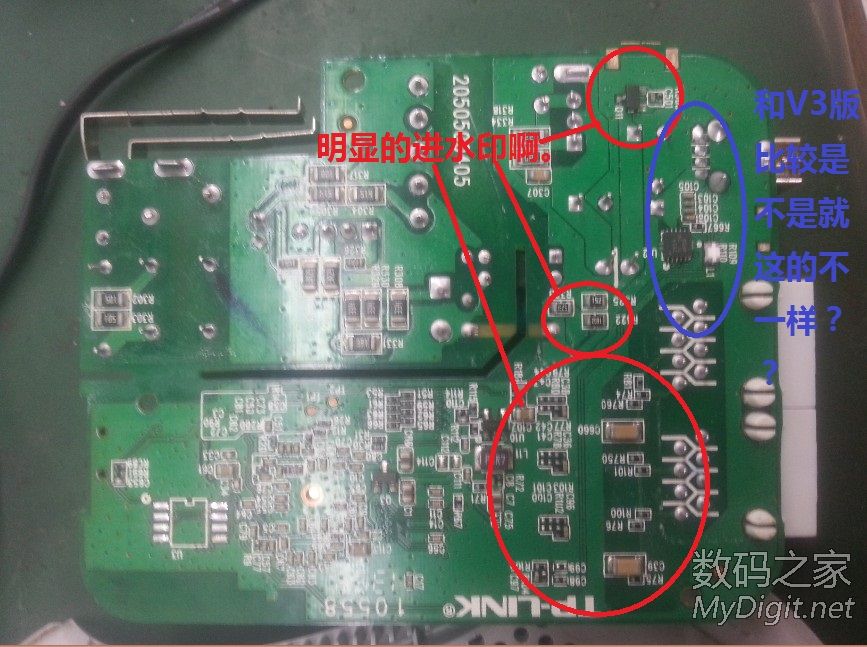I installed the latest trunk on the router and works ok. I tried to install a couple of packages on it and some of them failed due to the lack of memory.
Is there any way to increase the memory? If i read the specs right it should have 4 MB memory. Any help appreciated as im quite new to this topic.CPU Ram Flash Network USB Serial JTag Atheros AR9331@400MHz 32MiB 4MiB 2 x 100MBit 1 x 2.0 Yes Unlikelyroot@OpenWrt:/usr# df -h Filesystem Size Used Available Use% Mounted on rootfs 1.1M 1016.0K 72.0K 93% / /dev/root 1.8M 1.8M 0 100% /rom tmpfs 14.1M 1016.0K 13.1M 7% /tmp /dev/mtdblock3 1.1M 1016.0K 72.0K 93% /overlay overlayfs:/overlay 1.1M 1016.0K 72.0K 93% / tmpfs 512.0K 0 512.0K 0% /dev
There are two ways of getting more memory:
1. If you are really good with soldering iron, you can replace flash memory. Start point would be https://forum.openwrt.org/viewtopic.php?pid=187967
2. Use extroot with your external storage device: http://wiki.openwrt.org/doc/howto/extroot